如何使用MATLAB计算图像中曲线下的面积?
x轴的单位是小时(h),总共有24小时。
y轴的单位是数百万(m)。
如何以m*h?
重要更新
只有图像可供使用(不是数据),我想以编程方式计算区域。
4 个答案:
答案 0 :(得分:6)
这是一个有趣的解决方案:)。顺便说一句,它使用bwfill(类似于imfill),需要一些用户互动。
代码
%# Constants
gray_value_curve = 2;
gray_value_box = 3;
area_box_in_units = 10;
%# Read the image
I = imread('C:\p23\graph.gif');
%# Find the area of a unit block
figure(1);
imshow(I,[]);
[BS sq_elem] = bwfill;
imshow(BS,[]);
%# Get the dimensions to make the estimate more accurate
X = zeros(size(BS));
X(sq_elem) = 1;
s = regionprops(X,'Area','BoundingBox');
block_area = s.Area + 2*(s.BoundingBox(3)-1) + 2*(s.BoundingBox(4)-1) + 4;
%#Find the area under the curve
I( ~(I == gray_value_curve | I == gray_value_box) ) = 0;
figure(2);
imshow(I,[]);
[BA area_curve_elem] = bwfill;
imshow(BA,[]);
%# Area under the curve
curve_area = numel(area_curve_elem);
%# Display the area in the required units
area = area_box_in_units*curve_area/block_area;
disp(area);
输出
113.5259
图1
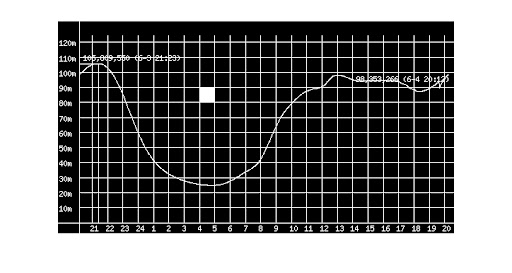 图2
图2
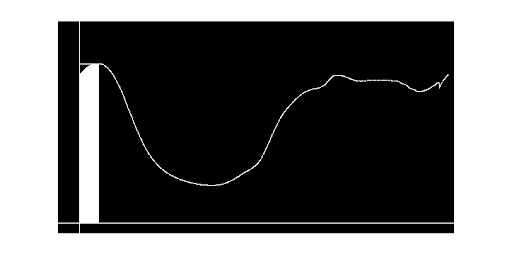
答案 1 :(得分:3)
创建全自动解决方案的难点在于,它需要您将有关您要处理的输入图像的某些假设硬编码到解决方案中。如果这些假设不适用于所有您可能遇到的潜在图像,那么全自动解决方案将无法提供值得信赖的结果,并尝试扩展全自动解决方案以处理所有可能的输入都可能导致它膨胀成难以理解和复杂的代码。
如果对输入图像功能的可变性存在疑问,那么Jacob's与某些用户交互的解决方案通常是最佳选择。如果您某些输入图像的功能遵循严格的规则,则可以考虑使用自动解决方案。
例如,下面是我编写的一些自动代码,用于近似图表中红色曲线下的区域。由于我使用上面的图表作为指南,因此必须满足一些条件才能工作:
- 绘制线条的红色像素必须在图像中唯一描述为包含等于0的绿色和蓝色分量以及等于1的红色分量。
- 网格线的绿色像素必须在图像中唯一描述为包含小于1的红色和蓝色分量以及等于1的绿色分量。
- 轴线的蓝色像素必须在图像中唯一描述为包含等于0的红色和绿色成分以及等于1的蓝色成分。
- 网格线和轴线必须始终在水平或垂直方向上精确对齐。
- 网格线的长度必须超过图像宽度和高度的一半。
- x轴必须是图像中最长的水平蓝线。
- 网格线的长度必须始终为1个像素。
根据输入图像的上述条件,以下代码可用于近似红色曲线下的区域而无需用户输入:
[img,map] = imread('original_chart.gif'); %# Read the indexed image
[r,c] = size(img); %# Get the image size
redIndex = find((map(:,1) == 1) & ... %# Find the red index value
(map(:,2) == 0) & ...
(map(:,3) == 0))-1;
greenIndex = find((map(:,1) < 1) & ... %# Find the green index value
(map(:,2) == 1) & ...
(map(:,3) < 1))-1;
blueIndex = find((map(:,1) == 0) & ... %# Find the blue index value
(map(:,2) == 0) & ...
(map(:,3) == 1))-1;
redLine = (img == redIndex); %# A binary image to locate the red line
greenLine = (img == greenIndex); %# A binary image to locate the grid lines
blueLine = (img == blueIndex); %# A binary image to locate the axes lines
w = mean(diff(find(sum(greenLine,1) > r/2))); %# Compute unit square width
h = mean(diff(find(sum(greenLine,2) > c/2))); %# Compute unit square height
squareArea = w*h; %# Compute unit square area
[maxValue,maxIndex] = max(redLine); %# Find top edge of red line
x = find(maxValue > 0); %# Find x coordinates of red line
y = maxIndex(maxValue > 0); %# Find y coordinates of red line
[maxValue,maxIndex] = max(sum(blueLine,2)); %# Find row index of x axis
y = maxIndex-y; %# Zero the y coordinate
totalArea = trapz(x,y)/squareArea; %# Compute the area under the curve
其中给出了以下结果:
squareArea = 460.6 square pixels
totalArea = 169.35 m*h
的说明
我将详细介绍计算w:
答案 2 :(得分:1)
由于你只有图像可用,我建议你用眼睛整合:计算红线下面的整个正方形的数量。
对于红线相交的每个方格,根据线下方的数量决定是否将其包含在计数中。不要试图估计红线下方有多少正方形,最多会给你一种更准确的幻觉。
编辑:我为你计算了绿色方块,答案是168 m.h答案 3 :(得分:0)
由于这似乎不是你可以整合的“功能”,我会使用数值积分技术。我总是偏向于使用“trapezoidal rule”进行数值积分的trapz。
类似的东西:
area = trapz(data);
应该足够了。
希望有所帮助,
威尔
相关问题
最新问题
- 我写了这段代码,但我无法理解我的错误
- 我无法从一个代码实例的列表中删除 None 值,但我可以在另一个实例中。为什么它适用于一个细分市场而不适用于另一个细分市场?
- 是否有可能使 loadstring 不可能等于打印?卢阿
- java中的random.expovariate()
- Appscript 通过会议在 Google 日历中发送电子邮件和创建活动
- 为什么我的 Onclick 箭头功能在 React 中不起作用?
- 在此代码中是否有使用“this”的替代方法?
- 在 SQL Server 和 PostgreSQL 上查询,我如何从第一个表获得第二个表的可视化
- 每千个数字得到
- 更新了城市边界 KML 文件的来源?