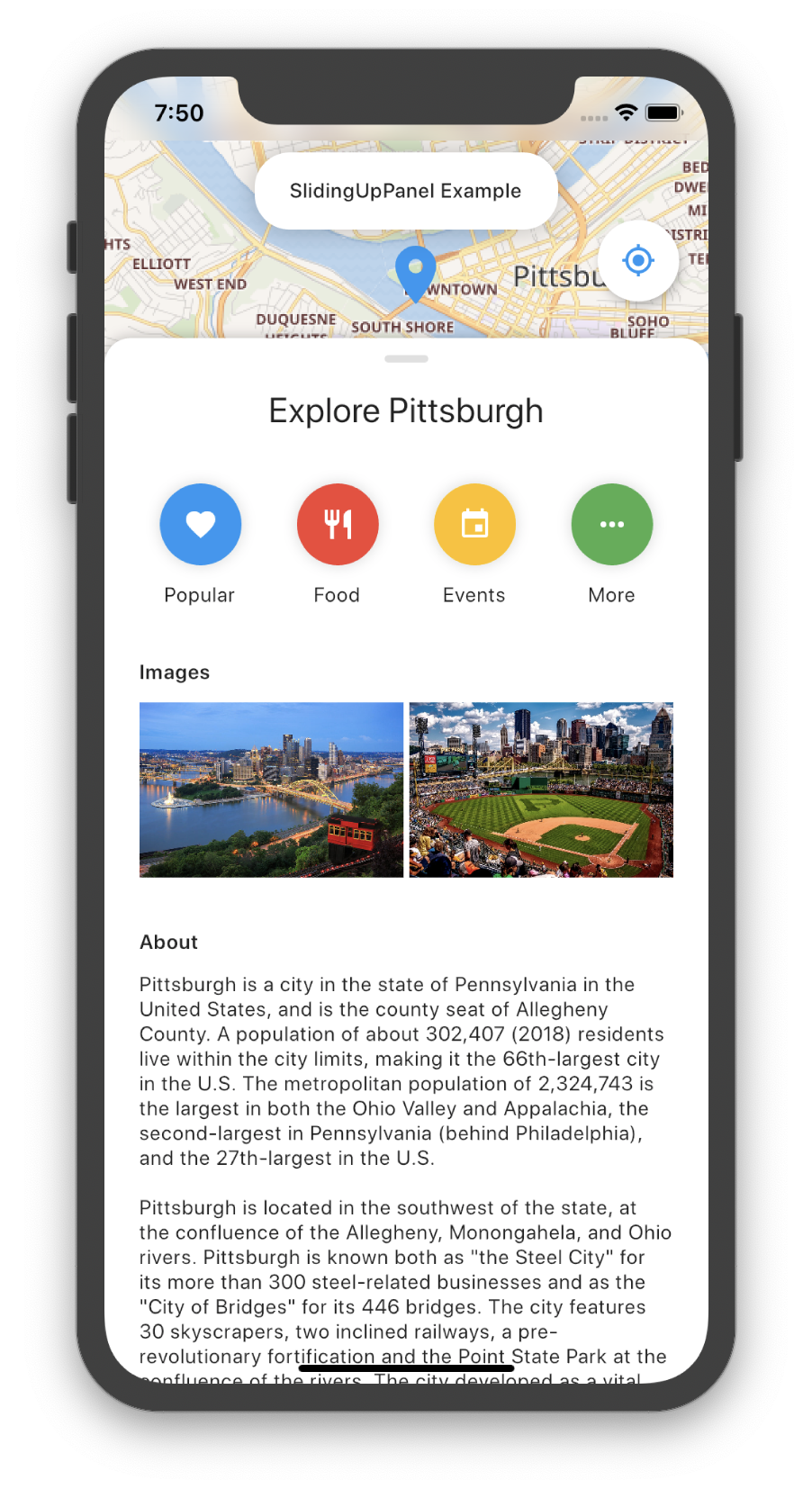如何在Flutter中创建可从屏幕底部滑动的页面?
3 个答案:
答案 0 :(得分:1)
答案 1 :(得分:0)
我建议使用PageView小部件,您可以看到更多的here和view the documentation。
使用scrollDirection属性,您可以将其设置为“垂直”,以便向上滑动以显示新页面,向下滑动以返回。
答案 2 :(得分:0)
您可以使用PageRouteBuilder来构建自己的导航器过渡。
这是您需要的CustomPageRouteBuilder类,您可以将其更改为其他{> scale fade rotate等过渡元素。
class CustomPageRouteBuilder<T> extends PageRouteBuilder<T> {
CustomPageRouteBuilder({
this.widget,
})
: assert(widget != null),
super(
pageBuilder: (BuildContext context, Animation<double> animation, Animation<double> secondaryAnimation) {
return widget;
},
transitionsBuilder: (BuildContext context, Animation<double> animation, Animation<double> secondaryAnimation, Widget child) {
final Widget transition = SlideTransition(
position: Tween<Offset>(
begin: Offset(0.0, 1.0),
end: Offset.zero,
).animate(animation),
child: SlideTransition(
position: Tween<Offset>(
begin: Offset.zero,
end: Offset(0.0, -0.7),
).animate(secondaryAnimation),
child: child,
),
);
return transition;
},
);
final Widget widget;
}
以及使用方法:
Navigator.push(
context,
CustomPageRouteBuilder(
widget: SecondPage(),
),
);
您可以检查以下示例:
import 'package:flutter/material.dart';
void main() => runApp(MyApp());
class MyApp extends StatelessWidget {
@override
Widget build(BuildContext context) {
return MaterialApp(
title: 'Flutter Demo',
theme: ThemeData(
primarySwatch: Colors.blue,
),
home: FirstPage(),
);
}
}
class FirstPage extends StatelessWidget {
const FirstPage({Key key}) : super(key: key);
@override
Widget build(BuildContext context) {
return Scaffold(
body: Container(
color: Colors.red,
child: Center(
child: Text(
'First Page',
style: TextStyle(
color: Colors.white,
fontSize: 24.0,
),
),
),
),
floatingActionButton: FloatingActionButton(
child: Icon(
Icons.arrow_forward_ios,
color: Colors.white,
),
onPressed: () {
Navigator.push(
context,
CustomPageRouteBuilder(
widget: SecondPage(),
),
);
},
),
);
}
}
class SecondPage extends StatelessWidget {
const SecondPage({Key key}) : super(key: key);
@override
Widget build(BuildContext context) {
return Scaffold(
body: Container(
color: Colors.blue,
child: Center(
child: Text(
'Second Page',
style: TextStyle(
color: Colors.white,
fontSize: 24.0,
),
),
),
),
floatingActionButton: FloatingActionButton(
child: Icon(
Icons.arrow_back_ios,
color: Colors.white,
),
onPressed: () {
Navigator.pop(context);
},
),
);
}
}
class CustomPageRouteBuilder<T> extends PageRouteBuilder<T> {
CustomPageRouteBuilder({
this.widget,
})
: assert(widget != null),
super(
pageBuilder: (BuildContext context, Animation<double> animation, Animation<double> secondaryAnimation) {
return widget;
},
transitionsBuilder: (BuildContext context, Animation<double> animation, Animation<double> secondaryAnimation, Widget child) {
final Widget transition = SlideTransition(
position: Tween<Offset>(
begin: Offset(0.0, 1.0),
end: Offset.zero,
).animate(animation),
child: SlideTransition(
position: Tween<Offset>(
begin: Offset.zero,
end: Offset(0.0, -0.7),
).animate(secondaryAnimation),
child: child,
),
);
return transition;
},
);
final Widget widget;
}
相关问题
最新问题
- 我写了这段代码,但我无法理解我的错误
- 我无法从一个代码实例的列表中删除 None 值,但我可以在另一个实例中。为什么它适用于一个细分市场而不适用于另一个细分市场?
- 是否有可能使 loadstring 不可能等于打印?卢阿
- java中的random.expovariate()
- Appscript 通过会议在 Google 日历中发送电子邮件和创建活动
- 为什么我的 Onclick 箭头功能在 React 中不起作用?
- 在此代码中是否有使用“this”的替代方法?
- 在 SQL Server 和 PostgreSQL 上查询,我如何从第一个表获得第二个表的可视化
- 每千个数字得到
- 更新了城市边界 KML 文件的来源?