Windows:网络映射的驱动器上的FlushFileBuffers系统调用失败
fsync文档状态
调用fsync()不一定确保包含文件的目录中的条目也已到达磁盘。为此,目录的文件描述符上的显式fsync()是 也需要。
我正在尝试在Windows上使用SMB将目录同步到网络映射的驱动器,类似于fsync在Linux上所做的事情。
下面的go代码段,如果该目录存储在本地驱动器上则可以正常运行,但是如果该目录位于网络映射的文件夹上则可以失败。
func main() {
dir := "Z:\\smb-test" // Path to network mapped drive
f, err := openDir(dir)
if err != nil {
log.Fatal(err)
}
// Works fine if the path is located on a local disk but
// fails if the directory is on a network mapped drive
if err := f.Sync(); err != nil {
log.Fatal(err)
}
if err := f.Close(); err != nil {
log.Fatal(err)
}
}
func openDir(path string) (*os.File, error) {
fd, err := openDirWin(path)
if err != nil {
return nil, err
}
return os.NewFile(uintptr(fd), path), nil
}
func openDirWin(path string) (fd syscall.Handle, err error) {
pathp, err := syscall.UTF16PtrFromString(path)
if err != nil {
return syscall.InvalidHandle, err
}
access := uint32(syscall.GENERIC_READ | syscall.GENERIC_WRITE)
sharemode := uint32(syscall.FILE_SHARE_READ | syscall.FILE_SHARE_WRITE)
createmode := uint32(syscall.OPEN_EXISTING)
fl := uint32(syscall.FILE_FLAG_BACKUP_SEMANTICS)
return syscall.CreateFile(pathp, access, sharemode, nil, createmode, fl, 0)
}
程序失败,并显示
Z:\\smb-test Incorrect function.
MSDN声明传入的句柄应该是文件或卷的句柄,但对目录什么也没说。 https://docs.microsoft.com/en-us/windows/desktop/api/FileAPI/nf-fileapi-flushfilebuffers
并且FlushFileBuffers没有列为接受目录句柄的函数 https://docs.microsoft.com/en-us/windows/desktop/fileio/obtaining-a-handle-to-a-directory
我还注意到对于网络映射的驱动器,flushfilebuffers系统调用失败,Invalid Device Request
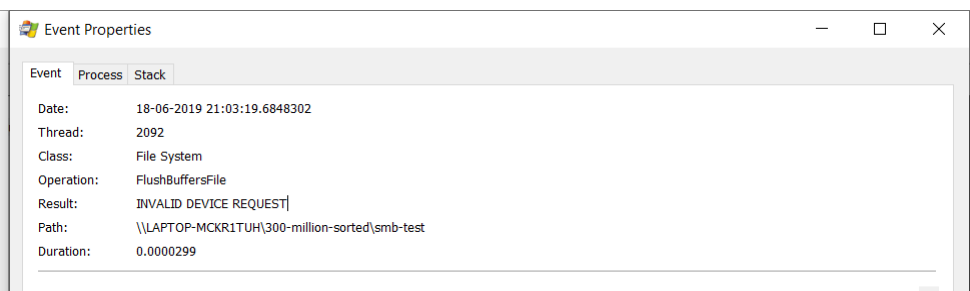
所以问题是如何在Windows上同步目录? 还是窗口的缓冲I / O与POSIX本质上是不同的,并且当其中的文件被修改时我们不需要刷新目录吗?
1 个答案:
答案 0 :(得分:0)
我的问题的简短答案是无法使用系统调用在Windows上同步目录。FlushFileBuffers适用于文件和卷,无目录。
阅读https://social.msdn.microsoft.com/Forums/Windowsdesktop/en-US/847a735b-f21a-4be2-880b-12660e5b98b4/flushfilebuffers-system-call-fails-on-network-mapped-drive并 https://social.msdn.microsoft.com/Forums/windowsdesktop/en-US/0e0b734b-2b73-414d-8833-8d2eed7043f6/sync-directories-on-windows 有关更多详细信息。
- 我写了这段代码,但我无法理解我的错误
- 我无法从一个代码实例的列表中删除 None 值,但我可以在另一个实例中。为什么它适用于一个细分市场而不适用于另一个细分市场?
- 是否有可能使 loadstring 不可能等于打印?卢阿
- java中的random.expovariate()
- Appscript 通过会议在 Google 日历中发送电子邮件和创建活动
- 为什么我的 Onclick 箭头功能在 React 中不起作用?
- 在此代码中是否有使用“this”的替代方法?
- 在 SQL Server 和 PostgreSQL 上查询,我如何从第一个表获得第二个表的可视化
- 每千个数字得到
- 更新了城市边界 KML 文件的来源?