为什么使用SwiftUI不会显示导航标题?
我正在使用Apple的官方教程学习SwiftUI:
https://developer.apple.com/tutorials/swiftui/building-lists-and-navigation
一切正常,直到我尝试通过调用NavigationView在.navigationBarTitle上显示导航标题为止。
我试图刷新实时视图,重新启动Xcode,但它仍然没有显示。
这是我的代码:
import SwiftUI
struct LandmarkList : View {
var body: some View {
NavigationView {
List(landmarkData) { landmark in
LandmarkRow(landmark: landmark)
}
}
.navigationBarItem(title: Text("Done"))
.navigationBarTitle(Text("Landmarks"))
}
}
#if DEBUG
struct LandmarkList_Previews : PreviewProvider {
static var previews: some View {
LandmarkList()
}
}
#endif
Xcode看起来像这样:
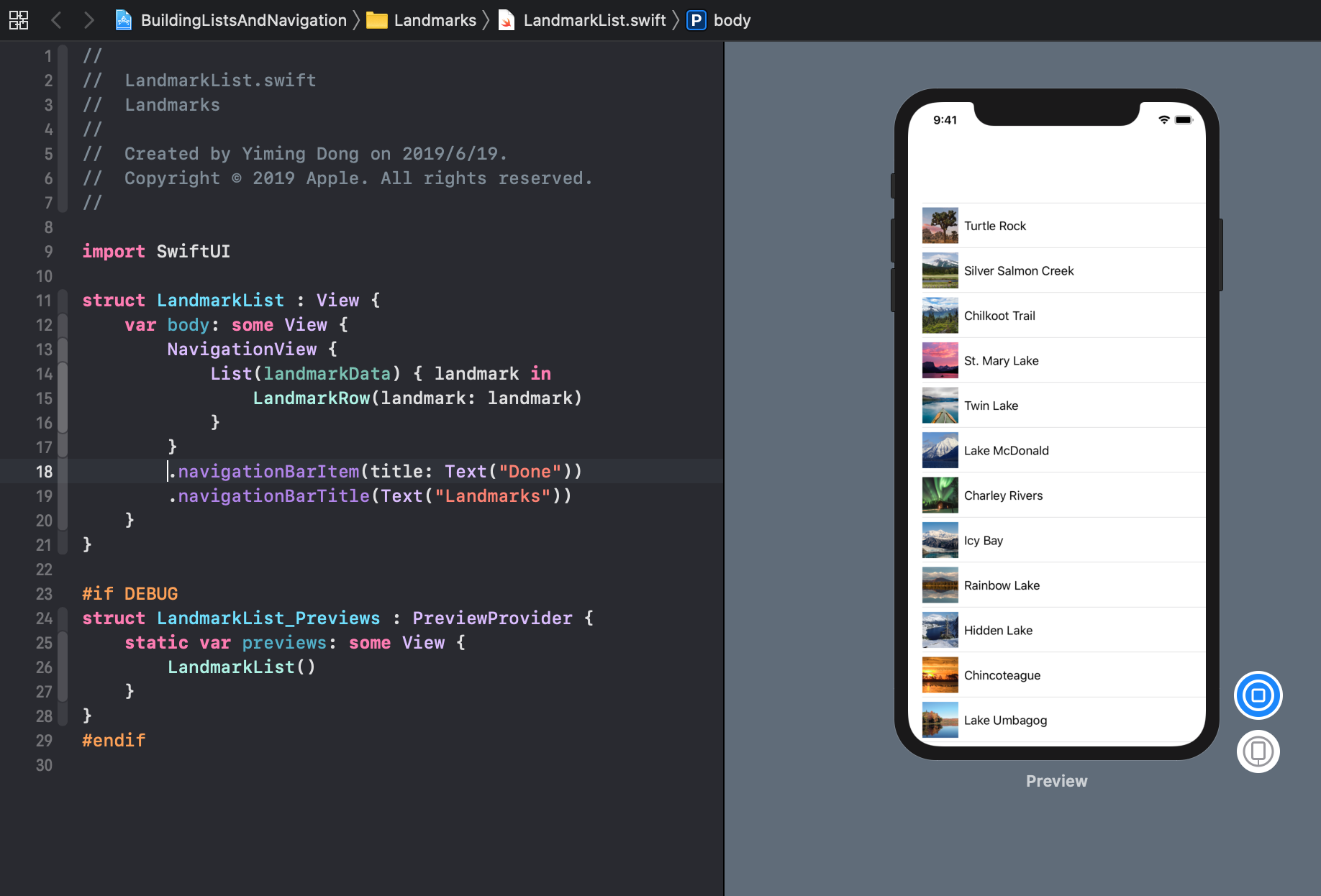
根据本教程,它应该显示导航标题,但就我而言不显示。
知道为什么吗?谢谢!
2 个答案:
答案 0 :(得分:4)
.navigationBarTitle()和.navigationBarItem()是View内部NavigationView上的修饰符,而不是NavigationView本身上的修饰符:
struct LandmarkList: View {
var body: some View {
NavigationView {
List(landmarkData) { landmark in
LandmarkRow(landmark: landmark)
}
.navigationBarItem(title: Text("Done"))
.navigationBarTitle(Text("Landmarks"))
}
}
}
,如果您考虑一下,这是有道理的。随着View中NavigationView的更改,新的View决定了导航栏的标题和内容。
答案 1 :(得分:1)
说明:
NavigationView只是一些内容的容器。当您在页面之间导航时,内容正在更改,但是NavigationView仍然存在。
重点是NavigationView在显示每个view的内容时都会显示它。因此它将与目标封装在一起。
最后,您应该在导航内(在内容上)添加所有导航修饰符
示例:
struct Content: View {
var body: some View {
Text("Some. content")
.navigationBarItem(title: Text("Done"))
.navigationBarTitle(Text("Landmarks"))
}
}
struct Parent: View {
var body: some View {
NavigationView {
Content() // This contains navigation modifiers inside the view itself
}
}
}
相关问题
最新问题
- 我写了这段代码,但我无法理解我的错误
- 我无法从一个代码实例的列表中删除 None 值,但我可以在另一个实例中。为什么它适用于一个细分市场而不适用于另一个细分市场?
- 是否有可能使 loadstring 不可能等于打印?卢阿
- java中的random.expovariate()
- Appscript 通过会议在 Google 日历中发送电子邮件和创建活动
- 为什么我的 Onclick 箭头功能在 React 中不起作用?
- 在此代码中是否有使用“this”的替代方法?
- 在 SQL Server 和 PostgreSQL 上查询,我如何从第一个表获得第二个表的可视化
- 每千个数字得到
- 更新了城市边界 KML 文件的来源?