单击时,是否可以从地图框弹出窗口中获取信息?
我目前有一个mapbox应用,单击该按钮后会为每个标记显示一个弹出窗口,这很棒。但是,我想要的是将弹出窗口中的信息发送到应用程序内的单独div,因此数据显示在屏幕底部,而不是地图上的弹出窗口中。因此,它看起来类似于下图,但位于页面底部,并且仅包含基本数据,例如名称,描述等。 下面的代码是我用来生成标记的代码。
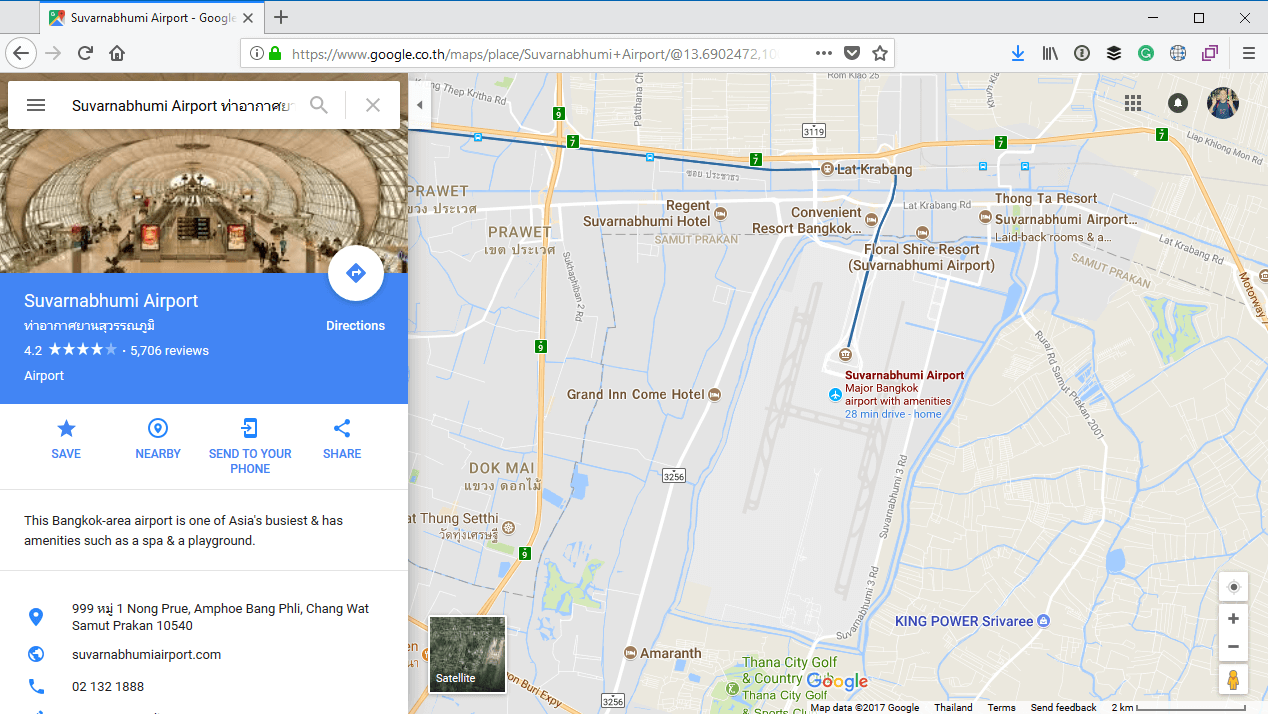
到目前为止,我已经尝试编辑mapbox弹出窗口的CSS,但这只会被默认的mapbox CSS覆盖,即使不是,它也太笨拙了,无法达到我想要的效果。 我也知道可以使用Leaflet完成此操作,但这不是我想使用的东西,因此这对我来说不是一个选择。
for(var i = 0; i < currentArray.length ; i++){
var el = document.createElement('div');
var markerHeight = 50, markerRadius = 10, linearOffset = 25;
el.className = 'marker2';
new mapboxgl.Marker(el)
.setLngLat([currentArray[i].lng, currentArray[i].lat])
.addTo(map);
new mapboxgl.Marker(el)
.setLngLat([currentArray[i].lng, currentArray[i].lat])
.setPopup(new mapboxgl.Popup({ offset: 25, closeOnClick:true})
.setHTML(
`<div id = "popup-container">
<h3>${currentArray[i].name}</h3>
<p>${currentArray[i].venue}</p>
</div>`
)
)
.addTo(map);
}
callbackEventbrite(function(result){
console.log("env", result)
//var geo = GeoJSON.parse(result.events,{Point: [result.location.latitude, result.location.longitude]});
//console.log(geo);
const keys = Object.values(result);
for(const key of keys){
geojson = {
type: 'featureCollection',
features: [{
type: 'feature',
geometry: {
type: 'Point',
coordinates: [key.venue.longitude, key.venue.latitude]
}
}]
}
eventInfo.push(
{"longitude": key.venue.longitude , "latitude": key.venue.latitude , "name": key.name.text, "venue": key.venue.name, "date": key.start.local, "category": key.category_id}
);
}
});
2 个答案:
答案 0 :(得分:0)
我对示例https://docs.mapbox.com/mapbox-gl-js/example/popup-on-click/进行了一些修改,以便单击该层时,描述不会显示在弹出窗口中,而是显示在页面底部的div中。
检查https://jsfiddle.net/anatolysukhanov/y2jLedtq/
想法是有2个divs
<div id="map"></div>
<div id="popup"></div>
样式如下
#map {
position:absolute;
top:0;
bottom:0;
width:100%;
}
#popup {
position: fixed;
bottom: 0;
text-align: center;
width: 100%;
opacity: 0.8;
background-color: white;
}
答案 1 :(得分:0)
如果已将properties添加到图层数据中,则可以通过编程方式使用它们。假设您需要获取现有的API数据并格式化geojson,可以尝试执行以下操作...
使用属性等将API数据格式化为geojson
// prepare geojson
let json = {
type: "FeatureCollection",
features: []
};
// apiData = some other json source
apiData.forEach(poi => {
// add poi to geojson
json.features.push({
type: "Feature",
properties: { // example properties
id: poi.id,
title: poi.title,
image: poi.image
},
geometry: { type: "Point", coordinates: [poi.longitude, poi.latitude] }
});
});
// add geojson source
map.addSource("my-locations", {
type: "geojson",
data: json,
});
// add stories layer
map.addLayer({
interactive: true,
id: "my-layer",
type: "circle",
source: "my-locations",
paint: {
"circle-color": #6495ED,
"circle-radius": 10,
}
});
在点击事件中使用格式化的数据...
map.on("click", "my-layer", e => {
// do something when user clicks on marker
var coordinates = e.features[0].geometry.coordinates.slice();
var id = e.features[0].properties.id;
var html = e.features[0].properties.image + e.features[0].properties.title;
var popupContent = window.document.createElement("div");
popupContent.addEventListener("click", e => {
// do something when user clicks on popup
});
popupContent.innerHTML = html;
new MapboxGL.Popup()
.setLngLat(coordinates)
.setDOMContent(popupContent)
.addTo(map);
});
您可能需要从使用new maboxgl.Marker.addTo进行切换。在此处查看详细信息:https://docs.mapbox.com/help/troubleshooting/transition-from-mapbox-js-to-mapbox-gl-js/#add-a-marker
相关问题
最新问题
- 我写了这段代码,但我无法理解我的错误
- 我无法从一个代码实例的列表中删除 None 值,但我可以在另一个实例中。为什么它适用于一个细分市场而不适用于另一个细分市场?
- 是否有可能使 loadstring 不可能等于打印?卢阿
- java中的random.expovariate()
- Appscript 通过会议在 Google 日历中发送电子邮件和创建活动
- 为什么我的 Onclick 箭头功能在 React 中不起作用?
- 在此代码中是否有使用“this”的替代方法?
- 在 SQL Server 和 PostgreSQL 上查询,我如何从第一个表获得第二个表的可视化
- 每千个数字得到
- 更新了城市边界 KML 文件的来源?