ж•ҢдәәжІЎжңүи·ҹйҡҸзҺ©е®¶пјҲpygameпјү
жүҖд»ҘжҲ‘йҒөеҫӘдәҶеңЁStackOverflowдёҠжҸҗеҮәзҡ„еҸҰдёҖдёӘй—®йўҳзҡ„зӯ”жЎҲпјҢдҪҶдјјд№ҺжҲ‘й”ҷиҝҮдәҶдёҖдәӣдёңиҘҝгҖӮйҳ…иҜ»зӯ”жЎҲеҗҺпјҢжҲ‘继з»ӯиҝӣиЎҢж“ҚдҪңпјҢ并еӨҚеҲ¶дәҶд»Јз Ғ并е°Ҷе…¶и°ғж•ҙдёәжҲ‘зҡ„еҸҳйҮҸе’Ңзұ»еҗҚгҖӮ
д»ҘдёӢжҳҜз©әй—Із»ҷжҲ‘зҡ„й”ҷиҜҜд»Јз Ғпјҡ
Traceback (most recent call last):
File "D:\Programme (x86)\Python\Games\Zombie Game\Zombie Game_Test1.py", line 133, in <module>
Zombie.move_towards_Char(Char)
TypeError: move_towards_Char() missing 1 required positional argument: 'Char'
иҝҷжҳҜжҲ‘зңӢиҝҮзҡ„ең°ж–№пјҡ How to make an enemy follow the player in pygame?
import pygame
import turtle
import time
import math
import random
import sys
import os
pygame.init()
WHITE = (255,255,255)
GREEN = (0,255,0)
RED = (255,0,0)
BLUE = (0,0,255)
BLACK = (0,0,0)
BGColor = (96,128,56)
ZColor = (225,0,0)
PColor = (0,0,255)
MOVE = 2.5
size = (1920, 1080)
screen = pygame.display.set_mode(size)
pygame.display.set_caption("Zombie Game")
class Char(pygame.sprite.Sprite):
def __init__(self, color, pos, radius, width):
super().__init__()
self.image = pygame.Surface([radius*2, radius*2])
self.image.fill(WHITE)
self.image.set_colorkey(WHITE)
pygame.draw.circle(self.image, color, [radius, radius], radius, width)
self.rect = self.image.get_rect()
def moveRightP(self, pixels):
self.rect.x += pixels
pass
def moveLeftP(self, pixels):
self.rect.x -= pixels
pass
def moveUpP(self, pixels):
self.rect.y -= pixels
pass
def moveDownP(self, pixels):
self.rect.y += pixels
pass
class Zombie(pygame.sprite.Sprite):
def __init__(self2, color, pos, radius, width):
super().__init__()
self2.image = pygame.Surface([radius*2, radius*2])
self2.image.fill(WHITE)
self2.image.set_colorkey(WHITE)
pygame.draw.circle(self2.image, color, [radius, radius], radius, width)
self2.rect = self2.image.get_rect()
self2.rect.center = pos
def move_towards_Char(self2, Char):
dx, dy = self2.rect.x - Char.rect.x, self2.rect.y - Char.rect.y
dist = math.hypot(dx, dy)
dx, dy = dx / dist, dy / dist
self2.rect.x += dx * self2.speed
self2.rect.y += dy * self2.speed
def moveRightZ(self2, pixels):
self2.rect.x += pixels
pass
def moveLeftZ(self2, pixels):
self2.rect.x -= pixels
pass
def moveUpZ(self2, pixels):
self2.rect.y -= pixels
pass
def moveDownZ(self2, pixels):
self2.rect.y += pixels
pass
all_sprites_list = pygame.sprite.Group()
playerChar = Char(PColor, [0, 0], 15, 0)
playerChar.rect.x = 960
playerChar.rect.y = 505
all_sprites_list.add(playerChar)
carryOn = True
clock = pygame.time.Clock()
zombie_list = []
zombie_rad = 15
zombie_dist = (200, 900)
next_zombie_time = pygame.time.get_ticks() + 10000
zombie_list = []
zombie_rad = 15
zombie_dist = (200, 900)
next_zombie_time = 10000
while carryOn:
for event in pygame.event.get():
if event.type==pygame.QUIT:
carryOn=False
elif event.type==pygame.KEYDOWN:
if event.key==pygame.K_x:
carryOn=False
keys = pygame.key.get_pressed()
if keys[pygame.K_a]:
playerChar.moveLeftP(MOVE)
if keys[pygame.K_d]:
playerChar.moveRightP(MOVE)
if keys[pygame.K_w]:
playerChar.moveUpP(MOVE)
if keys[pygame.K_s]:
playerChar.moveDownP(MOVE)
current_time = pygame.time.get_ticks()
if current_time > next_zombie_time:
next_zombie_time = current_time + 2000
on_screen_rect = pygame.Rect(zombie_rad, zombie_rad, size[0]-2*zombie_rad, size[1]-2*zombie_rad)
zombie_pos = (-1, -1)
while not on_screen_rect.collidepoint(zombie_pos):
dist = random.randint(*zombie_dist)
angle = random.random() * math.pi * 2
p_pos = (playerChar.rect.centerx, playerChar.rect.centery)
zombie_pos = (p_pos[0] + dist * math.sin(angle), p_pos[1] + dist * math.cos(angle))
new_pos = (random.randrange(0, size[0]), random.randrange(0, size[1]))
new_zombie = Zombie(RED, zombie_pos, zombie_rad, 0)
zombie_list.append(new_zombie)
screen.fill(BGColor)
screen.blit(playerChar.image,playerChar.rect)
for zombie in zombie_list:
screen.blit(zombie.image,zombie.rect)
pygame.display.flip()
clock.tick(60)
pygame.quit()
2 дёӘзӯ”жЎҲ:
зӯ”жЎҲ 0 :(еҫ—еҲҶпјҡ1)
L {Zombie.move_towards_Char}жҳҜдёҖз§ҚиҮӘжҲ‘ж–№жі•гҖӮжӮЁйңҖиҰҒеҲӣе»әZombieзұ»зҡ„еҜ№иұЎпјҢе№¶дј йҖ’L {ZombieгҖӮ init }дёӯжҸҗеҲ°зҡ„еҝ…йңҖеҸӮж•°гҖӮ
еҰӮдёӢжүҖзӨәпјҡ
zm = Zombie(color=<color>, pos=<pos>, radius=<radius>, width=<width>)
zm.move_towards_Char(Char)
зӯ”жЎҲ 1 :(еҫ—еҲҶпјҡ0)
дё»иҰҒй—®йўҳжҳҜпјҢжӮЁдҪҝз”Ёж•ҙж•°ж•°жҚ®зұ»еһӢиҝӣиЎҢеғө尸移еҠЁи®Ўз®—гҖӮеҰӮжһңеғөе°ёзҡ„移еҠЁйҮҸдёә1дёӘеғҸзҙ пјҢ并且移еҠЁйҮҸдёәеҜ№и§’зәҝпјҢеҲҷиҜҘ移еҠЁйҮҸзҡ„xе’ҢyеҲҶйҮҸ<1гҖӮдҪҝз”Ёж•ҙж•°ж•°жҚ®зұ»еһӢпјҢз”ұдәҺжҲӘж–ӯдёә {{ 1}} гҖӮиҜ·жіЁж„ҸпјҢintзҡ„жҲҗе‘ҳжҳҜж•ҙж•°еҖјгҖӮ
жӮЁеҝ…йЎ»еҲҮжҚўеҲ°жө®зӮ№еҖјжүҚиғҪи§ЈеҶіжӯӨй—®йўҳгҖӮдҪҝз”Ёpygame.math.Vector2иҝӣиЎҢи®Ўз®—гҖӮ
е°Ҷзұ»еһӢдёәpygame.Rectзҡ„жҲҗе‘ҳposж·»еҠ еҲ°зұ»Vector2дёӯпјҢиҜҘжҲҗе‘ҳеӯҳеӮЁеғөе°ёзҡ„жө®зӮ№дҪҚзҪ®пјҡ
Zombieеҗ‘зұ»class Zombie(pygame.sprite.Sprite):
def __init__(self2, color, pos, radius, width):
super().__init__()
self2.image = pygame.Surface([radius*2, radius*2])
self2.image.fill(WHITE)
self2.image.set_colorkey(WHITE)
pygame.draw.circle(self2.image, color, [radius, radius], radius, width)
self2.rect = self2.image.get_rect()
self2.speed = 1
self2.pos = pygame.Vector2(pos[0], pos[1])
# [...]
дёӯж·»еҠ дёҖдёӘж–°ж–№жі•drawпјҢиҜҘж–№жі•еңЁдҪҚзҪ®ZombieдёҠз»ҳеҲ¶пјҲblitпјүеғөе°ёпјҡ
posж №жҚ®class Zombie(pygame.sprite.Sprite):
# [...]
def draw(self2):
self2.rect.center = (int(round(self2.pos.x)), int(round(self2.pos.y)))
screen.blit(self2.image, self2.rect)
и®Ўз®—еғөе°ёзҡ„иҝҗеҠЁгҖӮзЎ®дҝқж’ӯж”ҫеҷЁдёҺеғөе°ёд№Ӣй—ҙзҡ„и·қзҰ»еӨ§дәҺ0пјҢ并且еғөе°ёдёҚдјҡи¶ҠиҝҮж’ӯж”ҫеҷЁзҡ„дҪҚзҪ®пјҲVector2пјүпјҡ
min(len, self2.speed)еңЁеә”з”ЁзЁӢеәҸзҡ„дё»еҫӘзҺҜдёӯпјҢдёәжҜҸдёӘеғөе°ёи°ғз”Ёж–№жі•class Zombie(pygame.sprite.Sprite):
# [...]
def move_towards_Char(self2, Char):
deltaVec = pygame.Vector2(Char.rect.center) - self2.pos
len = deltaVec.length()
if len > 0:
self2.pos += deltaVec/len * min(len, self2.speed)
е’Ңmove_towards_Charпјҡ
draw- еҰӮдҪ•и®©ж•Ңдәәи·ҹйҡҸpygameдёӯзҡ„зҺ©е®¶пјҹ
- еҰӮдҪ•и®©ж•Ңдәәи·ҹйҡҸpygameдёӯзҡ„зҺ©е®¶пјҹ
- JavaпјҡEnemyе…іжіЁPlayer
- ж•Ңдәәи·ҹйҡҸзҺ©е®¶пјҢиҪ®жҚў
- еҰӮдҪ•и®©ж•Ңдәәи·ҹйҡҸPygameдёӯзҡ„зҺ©е®¶пјҹ
- еҰӮдҪ•и®©ж•ҢдәәеңЁpygameдёӯи·ҹйҡҸзҺ©е®¶пјҹ
- ж•ҢдәәжІЎжңүи·ҹйҡҸзҺ©е®¶пјҲpygameпјү
- еҰӮдҪ•ж·»еҠ и·ҹйҡҸзҺ©е®¶зҡ„ж•Ңж–№зІҫзҒө
- е…Ғи®ёж•Ңдәәи·ҹйҡҸзҺ©е®¶
- жҲ‘еҶҷдәҶиҝҷж®өд»Јз ҒпјҢдҪҶжҲ‘ж— жі•зҗҶи§ЈжҲ‘зҡ„й”ҷиҜҜ
- жҲ‘ж— жі•д»ҺдёҖдёӘд»Јз Ғе®һдҫӢзҡ„еҲ—иЎЁдёӯеҲ йҷӨ None еҖјпјҢдҪҶжҲ‘еҸҜд»ҘеңЁеҸҰдёҖдёӘе®һдҫӢдёӯгҖӮдёәд»Җд№Ҳе®ғйҖӮз”ЁдәҺдёҖдёӘз»ҶеҲҶеёӮеңәиҖҢдёҚйҖӮз”ЁдәҺеҸҰдёҖдёӘз»ҶеҲҶеёӮеңәпјҹ
- жҳҜеҗҰжңүеҸҜиғҪдҪҝ loadstring дёҚеҸҜиғҪзӯүдәҺжү“еҚ°пјҹеҚўйҳҝ
- javaдёӯзҡ„random.expovariate()
- Appscript йҖҡиҝҮдјҡи®®еңЁ Google ж—ҘеҺҶдёӯеҸ‘йҖҒз”өеӯҗйӮ®д»¶е’ҢеҲӣе»әжҙ»еҠЁ
- дёәд»Җд№ҲжҲ‘зҡ„ Onclick з®ӯеӨҙеҠҹиғҪеңЁ React дёӯдёҚиө·дҪңз”Ёпјҹ
- еңЁжӯӨд»Јз ҒдёӯжҳҜеҗҰжңүдҪҝз”ЁвҖңthisвҖқзҡ„жӣҝд»Јж–№жі•пјҹ
- еңЁ SQL Server е’Ң PostgreSQL дёҠжҹҘиҜўпјҢжҲ‘еҰӮдҪ•д»Һ第дёҖдёӘиЎЁиҺ·еҫ—第дәҢдёӘиЎЁзҡ„еҸҜи§ҶеҢ–
- жҜҸеҚғдёӘж•°еӯ—еҫ—еҲ°
- жӣҙж–°дәҶеҹҺеёӮиҫ№з•Ң KML ж–Ү件зҡ„жқҘжәҗпјҹ