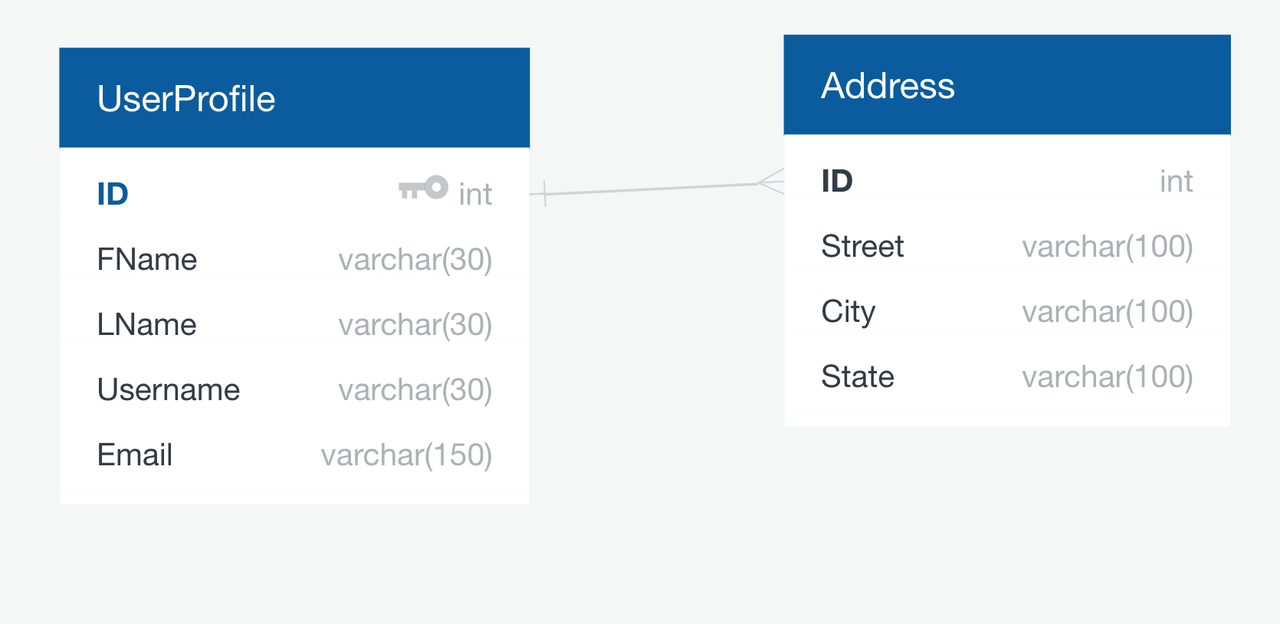тдѓСйЋтюеDjangoСИГт«ъуј░тю░тЮђУАеТа╝№╝ЪУ┐Ўт░▒Тў»ТѕЉТЅђТІЦТюЅуџё
тцДт«ХтЦй№╝їТѕЉУ»ЋтЏЙт╝ёТИЁТЦџтдѓСйЋтљЉућеТѕиТи╗тіатцџСИфтю░тЮђсђѓтЏаТГц№╝їућеТѕитЈ»С╗ЦтЁиТюЅжђЂУ┤Дтю░тЮђтњїт«Хт║ГСйЈтЮђсђѓТѕЉТюЅуѓ╣ТЃ│У»╗СИђуюІ№╝їСйєТў»Т▓АТюЅућесђѓ
ТѕЉУ┐ўтѕЏт╗║С║єСИђСИфу«ђтЇЋуџёТъХТъё№╝ѕТѕЉт┐ўУ«░С║єжѓ«Тћ┐у╝ќуаЂ№╝Ѕ№╝џ
models.py
class Address(models.Model):
name = models.CharField(max_length=30)
address = models.CharField(max_length=50)
city = models.CharField(max_length=60, default="Miami")
state = models.CharField(max_length=30, default="Florida")
zipcode = models.CharField(max_length=5, default="33165")
country = models.CharField(max_length=50)
class Meta:
verbose_name = 'Address'
verbose_name_plural = 'Address'
def __str__(self):
return self.name
# All user data is/should be linked to this profile, so when user gets deleted, all data deletes as well
class Profile(models.Model):
user = models.OneToOneField(User, on_delete=models.CASCADE)
nick_name = models.CharField('Nick name', max_length=30, blank=True, default='')
bio = models.TextField(max_length=500, blank=True)
image = models.ImageField(default='default.jpg', upload_to='profile_pics')
addresses = models.ManyToManyField(
Address,
through='AddressType',
through_fields=('address', 'profile'),
)
# If we don't have this, it's going to say profile object only
def __str__(self):
return f'{self.user.username} Profile' # it's going to print username Profile
def save(self, *args, **kwargs):
super().save(*args, **kwargs)
img = Image.open(self.image.path)
if img.height > 300 or img.width > 300:
output_size = (300, 300)
img.thumbnail(output_size)
img.save(self.image.path)
class AddressType(models.Model):
HOME_ADDRESS = 1
SHIPPING_ADDRESS = 2
TYPE_ADDRESS_CHOICES = (
(HOME_ADDRESS, "Home address"),
(SHIPPING_ADDRESS, "Shipping address"),
)
address = models.ForeignKey('Address', on_delete=models.CASCADE)
profile = models.ForeignKey('Profile', on_delete=models.CASCADE)
# This is the field you would use for know the type of address.
address_type = models.PositiveIntegerField(choices=TYPE_ADDRESS_CHOICES)
тйЊТѕЉУ┐ЏУАїуД╗Т░ЉТЌХ№╝їт«ЃУ»┤№╝џ
ERRORS:
users.Profile.addresses: (fields.E339) 'AddressType.address' is not a foreign key to 'Profile'.
HINT: Did you mean one of the following foreign keys to 'Profile': profile?
users.Profile.addresses: (fields.E339) 'AddressType.profile' is not a foreign key to 'Address'.
HINT: Did you mean one of the following foreign keys to 'Address': address?
ТюЅС║║тЈ»С╗ЦтИ«ТѕЉтљЌ№╝Ъ
жЮътИИТёЪУ░бТѓе
1 СИфуГћТАѕ:
уГћТАѕ 0 :(тЙЌтѕє№╝џ2)
ждќтЁѕт»╣ТѓеуџёУ«ЙУ«АтЈЉУАеУ»ёУ«║...
тЏаТГцућеТѕитЈ»С╗ЦТюЅУ«ИтцџСИфтю░тЮђ№╝їтї║тѕФтюеС║јтЈ»С╗ЦТў»т«Хт║ГСйЈтЮђ№╝їтю░тЮђТѕќжђЂУ┤Дтю░тЮђсђѓ
ТѓетЈ»С╗ЦСй┐ућеManyToManyFieldт╣ХжђџУ┐ЄуггСИЅСИфТеАтъІРђюТЈЈУ┐░РђЮУ»ЦтЁ│у│╗№╝їУ»ЦТеАтъІт░єТЈљСЙЏТюЅтЁ│жђЂУ┤ДТѕќт«Хт║ГСйЈтЮђуџёС┐АТЂ»сђѓ
ждќтЁѕ№╝їТѕЉт░єТѓеуџёРђю HomeAddressРђЮжЄЇтЉйтљЇСИ║Рђю AddressРђЮ№╝їУ┐ЎТаиТЏ┤тЁиУ»ГС╣Ѕ№╝їуёХтљјСй┐ућеthroughт╗║уФІСИјуггСИЅт╝аУАеуџётЁ│у│╗сђѓ
жўЁУ»╗ManyToManyFiledТќЄТАБС╗ЦС║єУДБТЏ┤тцџУ»ду╗єС┐АТЂ»сђѓ
уц║СЙІ№╝џ
class Address(models.Model):
# ...
class Profile(models.Model):
addresses = models.ManyToManyField(
'Address',
through='AddressInfo'
through_fields=('address', 'profile')
)
# ...
class AddressInfo(models.Model):
HOME_ADDRESS = 1
SHIPPING_ADDRESS = 2
TYPE_ADDRESS_CHOICES = (
(HOME_ADDRESS, "Home address"),
(SHIPPIN_ADDRESS, "Shipping address"),
)
address = models.ForeignKey('Address', on_delete=models.CASCADE)
profile = models.ForeignKey('Profile', on_delete=models.CASCADE)
# This is the field you would use for know the type of address.
address_type = models.PositiveIntegerField(choices=TYPE_ADDRESS_CHOICES)
тЁ│С║јтѕЏт╗║УАетЇЋ...
уёХтљјТѓетЈ»С╗ЦтюеУђЃУЎЉтю░тЮђу▒╗тъІуџёТЃЁтєхСИІу╝ќтєЎућеС║јтљЉТЪљСИфжЁЇуй«ТќЄС╗ХТи╗тіатю░тЮђуџёУАеТа╝сђѓ
тдѓТъюУдЂтљїТЌХТи╗тіатцџСИфтю░тЮђ№╝їт╗║У««Сй┐ућеFormSetТѕќModelFormSetсђѓ
- С╗ђС╣ѕТў»У┐љу«Ќугд`| =`№╝ЪТѕЉТђјТаиТЅЇУЃйтюеC№╝ЃСИГт«ъуј░т«Ѓ№╝Ъ
- тдѓСйЋСй┐ућеDjangoУАетЇЋт«ъуј░Ти╗тіатцџСИфт»╣У▒А№╝Ъ
- ТѕЉтЈ»С╗ЦтюеТ▓АТюЅModelуџёТЃЁтєхСИІСй┐ућеDjangoУАетЇЋ
- тдѓСйЋтюеТГцТЪЦУ»бжЏєСИГТи╗тіаућеТѕи`first_name`№╝Ъ №╝ѕУ┐ЎТў»СИЇТГБуА«уџё№╝Ѕ
- тюеDjango ListViewСИГт«ъуј░Query FormуџёТюђСй│Тќ╣Т│ЋТў»С╗ђС╣ѕ№╝Ъ
- У┐ЎТў»С╗ђС╣ѕУДєтЏЙС╗ЦтЈітдѓСйЋт«ъуј░т«Ѓ№╝Ъ
- ТѕЉтдѓСйЋтюеSymfony 2СИГт«ъуј░У┐ЎСИфУАетЇЋ№╝Ъ
- ТѕЉТђјС╣ѕТЅЇУЃйуюІтѕ░У┤ГуЅЕУйджЄїжЮбТюЅС╗ђС╣ѕ№╝Ъ Djangoуџё
- тдѓСйЋтюеDjangoСИГт«ъуј░тю░тЮђУАеТа╝№╝ЪУ┐Ўт░▒Тў»ТѕЉТЅђТІЦТюЅуџё
- тдѓСйЋтюеDjangoУАетЇЋСИГт«ъуј░СИІТІЅтѕЌУАе№╝Ъ
- ТѕЉтєЎС║єУ┐ЎТ«хС╗БуаЂ№╝їСйєТѕЉТЌаТ│ЋуљєУДБТѕЉуџёжћЎУ»»
- ТѕЉТЌаТ│ЋС╗јСИђСИфС╗БуаЂт«ъСЙІуџётѕЌУАеСИГтѕажЎц None тђ╝№╝їСйєТѕЉтЈ»С╗ЦтюетЈдСИђСИфт«ъСЙІСИГсђѓСИ║С╗ђС╣ѕт«ЃжђѓућеС║јСИђСИфу╗єтѕєтИѓтю║УђїСИЇжђѓућеС║јтЈдСИђСИфу╗єтѕєтИѓтю║№╝Ъ
- Тў»тљдТюЅтЈ»УЃйСй┐ loadstring СИЇтЈ»УЃйуГЅС║јТЅЊтЇ░№╝ЪтЇбжў┐
- javaСИГуџёrandom.expovariate()
- Appscript жђџУ┐ЄС╝џУ««тюе Google ТЌЦтјєСИГтЈЉжђЂућхтГљжѓ«С╗ХтњїтѕЏт╗║Т┤╗тіе
- СИ║С╗ђС╣ѕТѕЉуџё Onclick у«Гтц┤тіЪУЃйтюе React СИГСИЇУхиСйюуће№╝Ъ
- тюеТГцС╗БуаЂСИГТў»тљдТюЅСй┐ућеРђюthisРђЮуџёТЏ┐С╗БТќ╣Т│Ћ№╝Ъ
- тюе SQL Server тњї PostgreSQL СИіТЪЦУ»б№╝їТѕЉтдѓСйЋС╗југгСИђСИфУАеУјитЙЌуггС║їСИфУАеуџётЈ»УДєтїќ
- Т»ЈтЇЃСИфТЋ░тГЌтЙЌтѕ░
- ТЏ┤Тќ░С║єтЪјтИѓУЙ╣уЋї KML ТќЄС╗ХуџёТЮЦТ║љ№╝Ъ