水平滚动单个图像
我有一个尺寸为3000 x 1500像素的图像。我希望它垂直适合屏幕,并且应该能够水平滚动。
GITHUB中的项目:https://github.com/rameezalam/imagescrolldemo https://github.com/rameezalam/imagescrolldemo/archive/master.zip
图片链接: https://github.com/rameezalam/imagescrolldemo/raw/master/app/src/main/res/drawable/peace.jpg
以下是我的代码:
<?xml version="1.0" encoding="utf-8"?>
<android.support.constraint.ConstraintLayout
xmlns:android="http://schemas.android.com/apk/res/android"
xmlns:app="http://schemas.android.com/apk/res-auto"
xmlns:tools="http://schemas.android.com/tools"
android:layout_width="match_parent"
android:layout_height="match_parent"
android:background="@color/colorBlue"
tools:context=".MainActivity">
<HorizontalScrollView
android:layout_width="0dp"
android:layout_height="0dp"
android:background="@color/colorPink"
app:layout_constraintBottom_toBottomOf="parent"
app:layout_constraintEnd_toEndOf="parent"
app:layout_constraintStart_toStartOf="parent"
app:layout_constraintTop_toTopOf="parent">
<LinearLayout
android:layout_width="wrap_content"
android:layout_height="match_parent"
android:background="@color/colorYellow"
android:orientation="horizontal">
<ImageView
android:layout_width="wrap_content"
android:layout_height="match_parent"
android:adjustViewBounds="true"
android:src="@drawable/peace" />
</LinearLayout>
</HorizontalScrollView>
</android.support.constraint.ConstraintLayout>
在布局文件的Android Studio预览中,我可以发现它按预期工作。
在实际设备上,带有Android 8.0.0的One Plus 3T,图像显示如下
- compileSdkVersion 27
- minSdkVersion 15
- targetSdkVersion 27
dependencies {
implementation fileTree(dir: 'libs', include: ['*.jar'])
implementation 'com.android.support:appcompat-v7:27.1.1'
implementation 'com.android.support.constraint:constraint-layout:1.1.2'
testImplementation 'junit:junit:4.12'
androidTestImplementation 'com.android.support.test:runner:1.0.2'
androidTestImplementation 'com.android.support.test.espresso:espresso-core:3.0.2'
}
编辑
因此,在将背景颜色添加到布局中之后,我得到了以下内容。看起来图像视图没有扩展到其父视图。
5 个答案:
答案 0 :(得分:1)
<?xml version="1.0" encoding="utf-8"?>
<RelativeLayout xmlns:android="http://schemas.android.com/apk/res/android"
xmlns:app="http://schemas.android.com/apk/res-auto"
xmlns:tools="http://schemas.android.com/tools"
android:id="@+id/rootview"
android:layout_width="match_parent"
android:layout_height="match_parent">
<HorizontalScrollView
android:layout_width="match_parent"
android:layout_height="match_parent"
android:scrollbars="none">
<ImageView
android:id="@+id/cropView"
android:layout_width="wrap_content"
android:layout_height="match_parent"
android:src="@mipmap/peace"
android:scaleType="fitXY"
tools:ignore="ContentDescription" />
</HorizontalScrollView>
</RelativeLayout>
答案 1 :(得分:1)
问题出在设备上。 OnePlus使用定制的操作系统,在这种情况下会导致问题。
尝试使用Android One OS或默认Android OS的设备。
在我的设备Moto X Play上运行正常。 Android 7.1.1
答案 2 :(得分:0)
尝试将线性布局替换为相对布局并添加以下内容:
SELECT *
FROM _cache_card AS c
WHERE c.id IN (SELECT card_id FROM card_legality WHERE format_id = 35);
-- covering index created before
答案 3 :(得分:0)
尝试将android:fillViewport="true"设置为HorizontalScrollView并使其android:layout_width="wrap_content"
答案 4 :(得分:0)
尝试一下
使用AppCompatImageView代替ImageView。
<?xml version="1.0" encoding="utf-8"?>
<android.support.constraint.ConstraintLayout
xmlns:android="http://schemas.android.com/apk/res/android"
android:layout_width="match_parent"
android:layout_height="match_parent"
xmlns:app="http://schemas.android.com/apk/res-auto">
<HorizontalScrollView
android:layout_width="wrap_content"
android:layout_height="match_parent"
app:layout_constraintBottom_toBottomOf="parent"
app:layout_constraintStart_toStartOf="parent"
app:layout_constraintTop_toTopOf="parent">
<android.support.v7.widget.AppCompatImageView
android:layout_width="wrap_content"
android:layout_height="match_parent"
android:adjustViewBounds="true"
android:scaleType="fitStart"
app:srcCompat="@drawable/peace" />
</HorizontalScrollView>
- 我写了这段代码,但我无法理解我的错误
- 我无法从一个代码实例的列表中删除 None 值,但我可以在另一个实例中。为什么它适用于一个细分市场而不适用于另一个细分市场?
- 是否有可能使 loadstring 不可能等于打印?卢阿
- java中的random.expovariate()
- Appscript 通过会议在 Google 日历中发送电子邮件和创建活动
- 为什么我的 Onclick 箭头功能在 React 中不起作用?
- 在此代码中是否有使用“this”的替代方法?
- 在 SQL Server 和 PostgreSQL 上查询,我如何从第一个表获得第二个表的可视化
- 每千个数字得到
- 更新了城市边界 KML 文件的来源?