еҰӮдҪ•еңЁflowchart.jsдёӯжҺ’еҲ—并иЎҢд»»еҠЎеҸідҫ§зҡ„д»»еҠЎпјҹ
жҲ‘дјҡд»Һflowchart.js github issuesдәӨеҸүеҸ‘еёғжӯӨеҶ…е®№д»ҘиҺ·еҫ—жӣҙеӨҡе…іжіЁ
дёӢйқўеҸ‘еёғзҡ„еӣҫзүҮжҳҜflowchart.jsе®һйҷ…з”ҹжҲҗзҡ„еҶ…е®№гҖӮ
е®һйҷ…еӣҫзүҮ
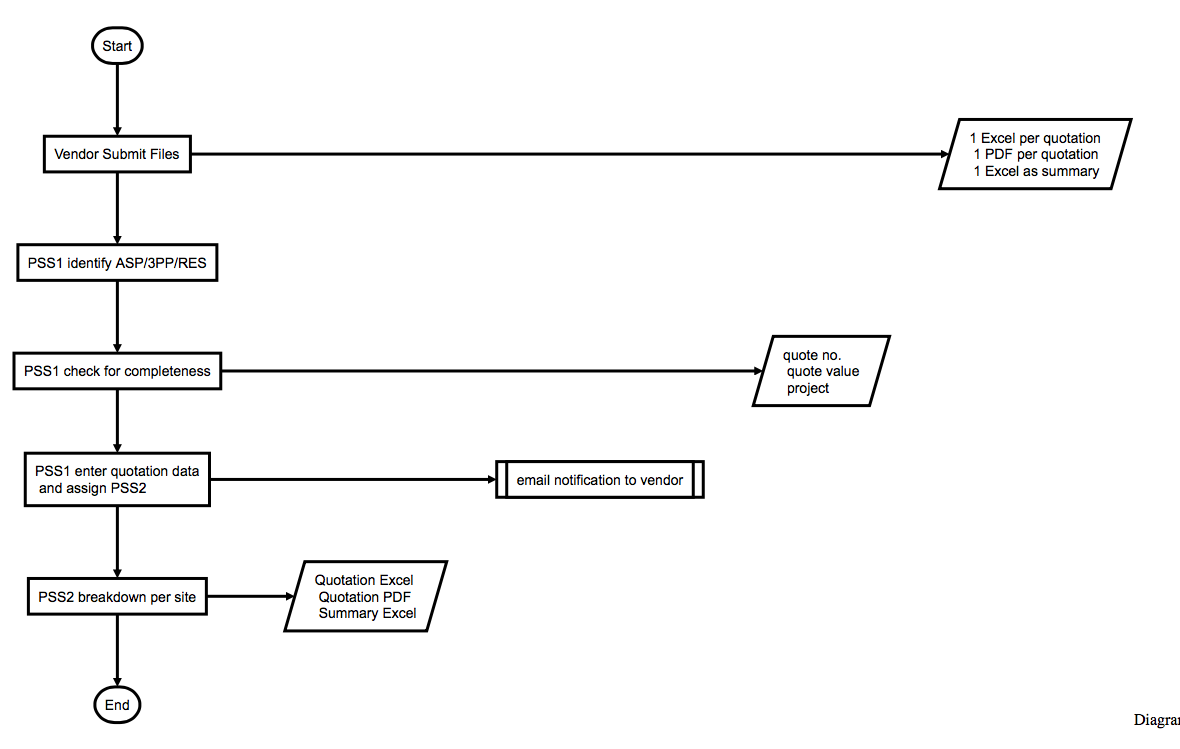 жҲ‘жӯЈеңЁдҪҝз”ЁзӣёеҪ“еӨҡзҡ„并иЎҢд»»еҠЎпјҢжҲ‘жіЁж„ҸеҲ°д»–们没жңүжҺ’жҲҗдёҖиЎҢгҖӮ
жҲ‘жӯЈеңЁдҪҝз”ЁзӣёеҪ“еӨҡзҡ„并иЎҢд»»еҠЎпјҢжҲ‘жіЁж„ҸеҲ°д»–们没жңүжҺ’жҲҗдёҖиЎҢгҖӮ
жҲ‘зҡ„жңҹжңӣ
еҸідҫ§е…ғзҙ еһӮзӣҙеҜ№йҪҗ
иҜҰз»ҶдҝЎжҒҜ
жҲ‘жӢҘжңүиҝҷдәӣIOжҲ–еӯҗзЁӢеәҸзҡ„зӣ®зҡ„жҳҜеӣ дёә他们иҝӣдёҖжӯҘйҳҗиҝ°дәҶеңЁеҗ„дёӘиҝҮзЁӢдёӯеҸ‘з”ҹзҡ„дәӢжғ…гҖӮ
жҲ‘жӯЈзЎ®дҪҝ用并иЎҢд»»еҠЎеҗ—пјҹжңүжІЎжңүеҠһжі•и®©еҸіиҫ№зҡ„并иЎҢд»»еҠЎеҜ№йҪҗпјҹ
жҲ‘зј–еҶҷзҡ„д»Јз Ғз”ЁдәҺз”ҹжҲҗе®һйҷ…еӣҫеғҸ
st=>start
e=>end
vendor_submit=>parallel: Vendor Submit Files
files=>inputoutput: 1 Excel per quotation
1 PDF per quotation
1 Excel as summary
identify_type=>operation: PSS1 identify ASP/3PP/RES
check_completeness=>parallel: PSS1 check for completeness
data_submitted=>inputoutput: quote no.
quote value
project
enter_quotation_data=>parallel: PSS1 enter quotation data
and assign PSS2
notify_vendor=>subroutine: email notification to vendor
breakdown_persite=>parallel: PSS2 breakdown per site
breakdown_data_submitted=>inputoutput: Quotation Excel
Quotation PDF
Summary Excel
st->vendor_submit
vendor_submit(path1, right)->files
vendor_submit(path2, bottom)->identify_type
identify_type->check_completeness
check_completeness(path1, right)->data_submitted
check_completeness(path2, bottom)->enter_quotation_data
enter_quotation_data(path1, right)->notify_vendor
enter_quotation_data(path2, bottom)->breakdown_persite
breakdown_persite(path1, right)->breakdown_data_submitted
breakdown_persite(path2, bottom)->e
1 дёӘзӯ”жЎҲ:
зӯ”жЎҲ 0 :(еҫ—еҲҶпјҡ0)
еҰӮжһңжӮЁзңӢеҲ°д»ҘдёӢжӢүеҸ–иҜ·жұӮ
https://github.com/adrai/flowchart.js/issues/115
жӮЁйңҖиҰҒзҡ„жҳҜalign-next=noгҖӮд»ҘдёӢжҳҜжӣҙж–°зҡ„еӣҫиЎЁд»Јз Ғ
st=>start
e=>end
vendor_submit(align-next=no)=>parallel: Vendor Submit Files
files=>inputoutput: 1 Excel per quotation
1 PDF per quotation
1 Excel as summary
identify_type=>operation: PSS1 identify ASP/3PP/RES
check_completeness(align-next=no)=>parallel: PSS1 check for completeness
data_submitted=>inputoutput: quote no.
quote value
project
enter_quotation_data(align-next=no)=>parallel: PSS1 enter quotation data
and assign PSS2
notify_vendor=>subroutine: email notification to vendor
breakdown_persite(align-next=no)=>parallel: PSS2 breakdown per site
breakdown_data_submitted=>inputoutput: Quotation Excel
Quotation PDF
Summary Excel
st->vendor_submit
vendor_submit(path1, right)->files
vendor_submit(path2, bottom)->identify_type
identify_type->check_completeness
check_completeness(path1, right)->data_submitted
check_completeness(path2, bottom)->enter_quotation_data
enter_quotation_data(path1, right)->notify_vendor
enter_quotation_data(path2, bottom)->breakdown_persite
breakdown_persite(path1, right)->breakdown_data_submitted
breakdown_persite(path2, bottom)->e
д»ҘдёӢжҳҜзӣёеҗҢ
зҡ„иҫ“еҮә
зӣёе…ій—®йўҳ
- жҲ‘иҜҘеҰӮдҪ•еҶҷд»»еҠЎпјҹ пјҲ并иЎҢд»Јз Ғпјү
- еҰӮдҪ•еңЁзҲ¶зӘ—еҸЈе°ҸйғЁд»¶зҡ„еҸідҫ§з»ҳеҲ¶пјҹ
- жӮЁеҰӮдҪ•иҜ„дј°еӨҡдёӘд»»еҠЎзҡ„з»“жһң
- дҪ еҰӮдҪ•еңЁеҸідҫ§жҺ’еҲ—ж•°еӯ—пјҹ
- дҪҝdivзҡ„еҸідҫ§жҺ’йҳҹиҖҢдёҚжҳҜе·Ұдҫ§
- еҰӮдҪ•ж‘Ҷи„ұеҸідҫ§зҡ„з©әзҷҪеҢәеҹҹпјҹ
- еҗҜеҠЁTPLд»»еҠЎеҗҺжҳҜеҗҰйңҖиҰҒиҝӣиЎҢжё…зҗҶ
- еҰӮдҪ•е°ҶжӯӨж–Үжң¬ж”ҫеңЁеҸідҫ§
- еҰӮдҪ•еңЁжҹҗдәӣд»»еҠЎйқһеёёжҳӮиҙөзҡ„д»»еҠЎдёӯеҠ иҪҪ平衡并иЎҢеәҰпјҹ
- еҰӮдҪ•еңЁflowchart.jsдёӯжҺ’еҲ—并иЎҢд»»еҠЎеҸідҫ§зҡ„д»»еҠЎпјҹ
жңҖж–°й—®йўҳ
- жҲ‘еҶҷдәҶиҝҷж®өд»Јз ҒпјҢдҪҶжҲ‘ж— жі•зҗҶи§ЈжҲ‘зҡ„й”ҷиҜҜ
- жҲ‘ж— жі•д»ҺдёҖдёӘд»Јз Ғе®һдҫӢзҡ„еҲ—иЎЁдёӯеҲ йҷӨ None еҖјпјҢдҪҶжҲ‘еҸҜд»ҘеңЁеҸҰдёҖдёӘе®һдҫӢдёӯгҖӮдёәд»Җд№Ҳе®ғйҖӮз”ЁдәҺдёҖдёӘз»ҶеҲҶеёӮеңәиҖҢдёҚйҖӮз”ЁдәҺеҸҰдёҖдёӘз»ҶеҲҶеёӮеңәпјҹ
- жҳҜеҗҰжңүеҸҜиғҪдҪҝ loadstring дёҚеҸҜиғҪзӯүдәҺжү“еҚ°пјҹеҚўйҳҝ
- javaдёӯзҡ„random.expovariate()
- Appscript йҖҡиҝҮдјҡи®®еңЁ Google ж—ҘеҺҶдёӯеҸ‘йҖҒз”өеӯҗйӮ®д»¶е’ҢеҲӣе»әжҙ»еҠЁ
- дёәд»Җд№ҲжҲ‘зҡ„ Onclick з®ӯеӨҙеҠҹиғҪеңЁ React дёӯдёҚиө·дҪңз”Ёпјҹ
- еңЁжӯӨд»Јз ҒдёӯжҳҜеҗҰжңүдҪҝз”ЁвҖңthisвҖқзҡ„жӣҝд»Јж–№жі•пјҹ
- еңЁ SQL Server е’Ң PostgreSQL дёҠжҹҘиҜўпјҢжҲ‘еҰӮдҪ•д»Һ第дёҖдёӘиЎЁиҺ·еҫ—第дәҢдёӘиЎЁзҡ„еҸҜи§ҶеҢ–
- жҜҸеҚғдёӘж•°еӯ—еҫ—еҲ°
- жӣҙж–°дәҶеҹҺеёӮиҫ№з•Ң KML ж–Ү件зҡ„жқҘжәҗпјҹ
