当物品的高度为wrap_content时,RecyclerView会在向上滚动时直接跳到顶部
以下是xml文件
Fragment Recyclerview:
<?xml version="1.0" encoding="utf-8"?>
<android.support.v7.widget.RecyclerView xmlns:android="http://schemas.android.com/apk/res/android"
xmlns:tools="http://schemas.android.com/tools"
android:id="@+id/list_photos"
android:layout_width="match_parent"
android:layout_height="match_parent"
tools:context=".ui.photos.PhotosFragment"
tools:listItem="@layout/card_photo">
</android.support.v7.widget.RecyclerView>
上述Recyclerview
<?xml version="1.0" encoding="utf-8"?>
<android.support.v7.widget.CardView xmlns:android="http://schemas.android.com/apk/res/android"
xmlns:tools="http://schemas.android.com/tools"
android:id="@+id/card_photo"
android:layout_width="match_parent"
android:layout_height="wrap_content">
<ImageView
android:id="@+id/photo"
android:layout_width="match_parent"
android:layout_height="wrap_content"
android:layout_alignParentLeft="true"
android:layout_alignParentStart="true"
android:layout_alignParentTop="true"
android:adjustViewBounds="true"
android:scaleType="fitCenter"
tools:src="@drawable/placeholder_photo_item" />
</android.support.v7.widget.CardView>
它看起来像这样:

正如您所看到的,滚动时它不会快速平滑地加载。它停止滚动某些项目。
此外,当我向上滚动时,它会直接跳转到顶部项目。
下面是RecyclerView的完美平滑和快速滚动效果,我可以通过制作Recyclerview项目来实现这里(CardView })身高到"match_parent"。
但这不是我希望列表看起来像的样子。该列表应具有可变长度的图像,它们之间没有空格。
1 个答案:
答案 0 :(得分:2)
我正在使用Glide加载图片,并通过Glide添加占位符来修复它:
GlideApp.with(mContext)
.load(url)
.placeholder(R.color.placeholder)
.into(holder.photo);
现在RecyclerView滚动顺畅,不会跳到上滚动的第一项。
虽然它已经修复但我真的不知道为什么RecyclerView会以这种方式行事。
相关问题
最新问题
- 我写了这段代码,但我无法理解我的错误
- 我无法从一个代码实例的列表中删除 None 值,但我可以在另一个实例中。为什么它适用于一个细分市场而不适用于另一个细分市场?
- 是否有可能使 loadstring 不可能等于打印?卢阿
- java中的random.expovariate()
- Appscript 通过会议在 Google 日历中发送电子邮件和创建活动
- 为什么我的 Onclick 箭头功能在 React 中不起作用?
- 在此代码中是否有使用“this”的替代方法?
- 在 SQL Server 和 PostgreSQL 上查询,我如何从第一个表获得第二个表的可视化
- 每千个数字得到
- 更新了城市边界 KML 文件的来源?