如何为Edit(Delphi)设置背景图像
如何为Editbox背景提供图像?
1 个答案:
答案 0 :(得分:14)
实际上,这是非常可能的。在您的表单中,定义
private
{ Private declarations }
FBitmap: TBitmap;
FBrush: HBRUSH;
protected
procedure WndProc(var Message: TMessage); override;
并做
procedure TForm1.FormCreate(Sender: TObject);
begin
FBitmap := TBitmap.Create;
FBitmap.LoadFromFile('C:\Users\Andreas Rejbrand\Pictures\AS20Utv.bmp');
FBrush := 0;
FBrush := CreatePatternBrush(FBitmap.Handle);
end;
和
procedure TForm1.WndProc(var Message: TMessage);
begin
inherited;
case Message.Msg of
WM_CTLCOLOREDIT, WM_CTLCOLORSTATIC:
if (Message.LParam = Edit1.Handle) and (FBrush <> 0) then
begin
SetBkMode(Message.WParam, TRANSPARENT);
Message.Result := FBrush;
end;
end;
end;
当然你可以将它包装成你自己的一个组件,比如说TEditEx。如果我有时间,我可能会这样做。 (并且,请注意,没有必要从第三方公司购买昂贵的(可能不是那么高质量的)组件包。)
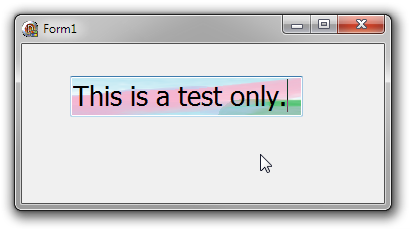
相关问题
最新问题
- 我写了这段代码,但我无法理解我的错误
- 我无法从一个代码实例的列表中删除 None 值,但我可以在另一个实例中。为什么它适用于一个细分市场而不适用于另一个细分市场?
- 是否有可能使 loadstring 不可能等于打印?卢阿
- java中的random.expovariate()
- Appscript 通过会议在 Google 日历中发送电子邮件和创建活动
- 为什么我的 Onclick 箭头功能在 React 中不起作用?
- 在此代码中是否有使用“this”的替代方法?
- 在 SQL Server 和 PostgreSQL 上查询,我如何从第一个表获得第二个表的可视化
- 每千个数字得到
- 更新了城市边界 KML 文件的来源?