使用CoreGraphics CGContextDrawImage在CATiledLayer中绘图
我想在iPhone OS 3.1.3中使用CATiledLayer并且这样做-(void)drawLayer:(CALayer *)layer inContext:(CGContext)context中的所有绘图都必须仅使用coregraphics。
现在我遇到iPhone上翻转坐标系的问题,并且有一些建议如何使用变换来修复它:
我的问题是我无法让它发挥作用。我开始使用PhotoScroller示例代码并仅使用coregraphics调用替换绘图方法。看起来像这样
- (void)drawLayer:(CALayer *)layer inContext:(CGContextRef)context {
CGContextSaveGState(context);
CGRect rect = CGContextGetClipBoundingBox(context);
CGFloat scale = CGContextGetCTM(context).a;
CGContextConcatCTM(context, CGAffineTransformMakeTranslation(0.f, rect.size.height));
CGContextConcatCTM(context, CGAffineTransformMakeScale(1.f, -1.f));
CATiledLayer *tiledLayer = (CATiledLayer *)layer;
CGSize tileSize = tiledLayer.tileSize;
tileSize.width /= scale;
tileSize.height /= scale;
// calculate the rows and columns of tiles that intersect the rect we have been asked to draw
int firstCol = floorf(CGRectGetMinX(rect) / tileSize.width);
int lastCol = floorf((CGRectGetMaxX(rect)-1) / tileSize.width);
int firstRow = floorf(CGRectGetMinY(rect) / tileSize.height);
int lastRow = floorf((CGRectGetMaxY(rect)-1) / tileSize.height);
for (int row = firstRow; row <= lastRow; row++) {
for (int col = firstCol; col <= lastCol; col++) {
// if (row == 0 ) continue;
UIImage *tile = [self tileForScale:scale row:row col:col];
CGImageRef tileRef = [tile CGImage];
CGRect tileRect = CGRectMake(tileSize.width * col, tileSize.height * row,
tileSize.width, tileSize.height);
// if the tile would stick outside of our bounds, we need to truncate it so as to avoid
// stretching out the partial tiles at the right and bottom edges
tileRect = CGRectIntersection(self.bounds, tileRect);
NSLog(@"row:%d, col:%d, x:%.0f y:%.0f, height:%.0f, width:%.0f", row, col,tileRect.origin.x, tileRect.origin.y, tileRect.size.height, tileRect.size.width);
//[tile drawInRect:tileRect];
CGContextDrawImage(context, tileRect, tileRef);
// just to draw the row and column index in the tile and mark the origin of the tile with a red line
if (self.annotates) {
CGContextSetStrokeColorWithColor(context, [[UIColor whiteColor]CGColor]);
CGContextSetLineWidth(context, 6.0 / scale);
CGContextStrokeRect(context, tileRect);
CGContextSetStrokeColorWithColor(context, [[UIColor redColor]CGColor]);
CGContextMoveToPoint(context, tileRect.origin.x, tileRect.origin.y);
CGContextAddLineToPoint(context, tileRect.origin.x+100.f, tileRect.origin.y+100.f);
CGContextStrokePath(context);
CGContextSetStrokeColorWithColor(context, [[UIColor redColor]CGColor]);
CGContextSetFillColorWithColor(context, [[UIColor whiteColor]CGColor]);
CGContextSelectFont(context, "Courier", 128, kCGEncodingMacRoman);
CGContextSetTextDrawingMode(context, kCGTextFill);
CGContextSetShouldAntialias(context, true);
char text[30];
int length = sprintf(text,"row:%d col:%d",row,col);
CGContextSaveGState(context);
CGContextShowTextAtPoint(context, tileRect.origin.x+110.f,tileRect.origin.y+100.f, text, length);
CGContextRestoreGState(context);
}
}
}
CGContextRestoreGState(context);
}
正如您所看到的,我正在使用“缩放”变换来反转坐标系,并使用平移变换将原点移动到左下角。图像绘制正确但只绘制了第一行图块。我认为翻译操作或计算瓷砖坐标的方式存在问题。
这就是它的样子:
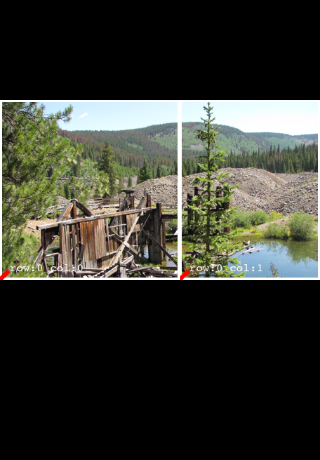
我对所有这些转变感到困惑。
奖金问题: 如何处理核心图形中的视网膜显示图片?
修改 为了让它在视网膜显示器上工作,我只是从示例代码中提取原始方法来提供图像:
- (UIImage *)tileForScale:(CGFloat)scale row:(int)row col:(int)col
{
// we use "imageWithContentsOfFile:" instead of "imageNamed:" here because we don't want UIImage to cache our tiles
NSString *tileName = [NSString stringWithFormat:@"%@_%d_%d_%d", imageName, (int)(scale * 1000), col, row];
NSString *path = [[NSBundle mainBundle] pathForResource:tileName ofType:@"png"];
UIImage *image = [UIImage imageWithContentsOfFile:path];
return image;
}
原则上,显示器的比例被忽略,因为Core Graphics工作在像素而不是点,因此当被要求绘制更多像素时,会使用更多CATiledLayers(或子图层)来填充屏幕。 / p>
非常感谢 托马斯
1 个答案:
答案 0 :(得分:10)
Thomas,我开始关注WWDC 2010 ScrollView演讲,很少或根本没有关于在iOS {3}中drawLayer:inContext工作的文档。当我将演示代码从drawRect:移到drawLayer:inContext:时,我遇到了同样的问题。
有些调查显示,在drawLayer:inContext:之内,从rect返回的CGContextGetClipBoundingBox(context)的大小和偏移量正是您要绘制的内容。drawRect:在哪里为您提供整体界限。
了解这一点,您可以删除行和列迭代,以及边缘切片的CGRect交集,并在翻译上下文后直接绘制到矩形。
以下是我最终的结果:
- (void)drawLayer:(CALayer *)layer inContext:(CGContextRef)ctx {
CGRect rect = CGContextGetClipBoundingBox(ctx);
CGFloat scale = CGContextGetCTM(ctx).a;
CATiledLayer *tiledLayer = (CATiledLayer *)[self layer];
CGSize tileSize = tiledLayer.tileSize;
tileSize.width /= scale;
tileSize.height /= scale;
int col = floorf((CGRectGetMaxX(rect)-1) / tileSize.width);
int row = floorf((CGRectGetMaxY(rect)-1) / tileSize.height);
CGImageRef image = [self imageForScale:scale row:row col:col];
if(NULL != image) {
CGContextTranslateCTM(ctx, 0.0, rect.size.height);
CGContextScaleCTM(ctx, 1.0, -1.0);
rect = CGContextGetClipBoundingBox(ctx);
CGContextDrawImage(ctx, rect, image);
CGImageRelease(image);
}
}
请注意,在rect和TranslateCTM之后重新定义了ScaleCTM。
此处的参考是imageForScale:row:col函数:
- (CGImageRef) imageForScale:(CGFloat)scale row:(int)row col:(int)col {
CGImageRef image = NULL;
CGDataProviderRef provider = NULL;
NSString *filename = [NSString stringWithFormat:@"img_name_here%0.0f_%d_%d",ceilf(scale * 100),col,row];
NSString *path = [[NSBundle mainBundle] pathForResource:filename ofType:@"png"];
if(path != nil) {
NSURL *imageURL = [NSURL fileURLWithPath:path];
provider = CGDataProviderCreateWithURL((CFURLRef)imageURL);
image = CGImageCreateWithPNGDataProvider(provider,NULL,FALSE,kCGRenderingIntentDefault);
CFRelease(provider);
}
return image;
}
为了正确支持高分辨率图形,在这两个功能上还有一些工作要做,但除了iPhone 4之外,它看起来确实很好。
- 我写了这段代码,但我无法理解我的错误
- 我无法从一个代码实例的列表中删除 None 值,但我可以在另一个实例中。为什么它适用于一个细分市场而不适用于另一个细分市场?
- 是否有可能使 loadstring 不可能等于打印?卢阿
- java中的random.expovariate()
- Appscript 通过会议在 Google 日历中发送电子邮件和创建活动
- 为什么我的 Onclick 箭头功能在 React 中不起作用?
- 在此代码中是否有使用“this”的替代方法?
- 在 SQL Server 和 PostgreSQL 上查询,我如何从第一个表获得第二个表的可视化
- 每千个数字得到
- 更新了城市边界 KML 文件的来源?