创建自定义UITableView类
如何创建包含delegate和dataSource方法的UITableView类的继承人?我不想在我的ViewController中使用dataSource和委托方法。
2 个答案:
答案 0 :(得分:6)
您需要为此目的创建另一个类,但首先让我们看看 ViewController 将如何。
正如您所看到的,代码有点自我解释,我创建了一个名为 TableViewDelegate 的自定义类,它将被设置为委托和 dataSource < / strong> tableView 。
我们传递给 TableViewDelegate ,数据将显示在tableView中,功能命名为 didSelectRow 一旦选择了行, TableViewDelegate 将调用它。
class ViewController: UIViewController {
@IBOutlet weak var tableView: UITableView!
// data source
var data = [1, 2, 3, 4]
// delegate
var tableViewDelegate: TableViewDelegate?
override func viewDidLoad() {
super.viewDidLoad()
// creating the delegate object and passing the data
tableViewDelegate = TableViewDelegate(data: data)
// passing a function to the delegate object
tableViewDelegate?.didSelectRow = didSelectRow
// setting the delegate object to tableView
tableView.delegate = tableViewDelegate
tableView.dataSource = tableViewDelegate
}
// a function that will be called by the delegate object
// when a row is selected
func didSelectRow(dataItem: Int, cell: UITableViewCell) {
let alert = UIAlertController(title: "Info", message: "\(dataItem) was selected.", preferredStyle: .Alert)
alert.addAction(UIAlertAction(title: "OK", style: .Default, handler: nil))
presentViewController(alert, animated: true, completion: nil)
}
}
TableViewDelegate ,负责与 UITableViewDelegate 和 UITableViewDataSource 协议相关的所有内容。
class TableViewDelegate: NSObject, UITableViewDelegate, UITableViewDataSource {
var data = [Int]()
// variable that holds a stores a function
// which return Void but accept an Int and a UITableViewCell as arguments.
var didSelectRow: ((dataItem: Int, cell: UITableViewCell) -> Void)?
init(data: [Int]) {
self.data = data
}
func tableView(tableView: UITableView, numberOfRowsInSection section: Int) -> Int {
return data.count
}
func tableView(tableView: UITableView, cellForRowAtIndexPath indexPath: NSIndexPath) -> UITableViewCell {
let cell = tableView.dequeueReusableCellWithIdentifier("cell", forIndexPath: indexPath)
let text = String(data[indexPath.row])
cell.textLabel?.text = text
return cell
}
func tableView(tableView: UITableView, didSelectRowAtIndexPath indexPath: NSIndexPath) {
let cell = tableView.cellForRowAtIndexPath(indexPath)!
let dataItem = data[indexPath.row]
if let didSelectRow = didSelectRow {
// Calling didSelectRow that was set in ViewController.
didSelectRow(dataItem: dataItem, cell: cell)
}
}
}
结果:
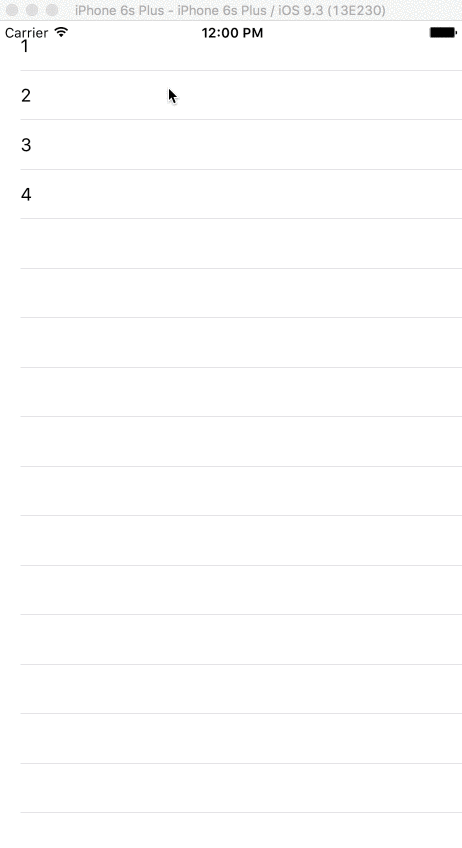
答案 1 :(得分:1)
我这样做是为了避免使用带有UIPickerViewDelegate / DS的长ViewController。您可以简单地创建一个符合UITableViewDelegate和UITableViewDataSource的类,在视图控制器中实例化该对象,并将其指定为表视图的dataSource和delegate。为了让这个类将东西发送回你的ViewController,你必须为VC提供一个符合的协议,并为该类提供一个委托。
我读到这个类必须从NSObject继承,因为协议是NSObject协议,如果它们没有,它就会引发错误。
class MyCustomTableViewDel: NSObject, UITableViewDataSource, UITableViewDelegate {
weak var secondaryDelegate: TableViewSecondaryDelegate?
let rowData: [String]
init(dataForRows: [String]) {
rowData = dataForRows
super.init()
}
func numberOfSectionsInTableView(tableView: UITableView) -> Int {
return 1
}
func tableView(tableView: UITableView, numberOfRowsInSection section: Int) -> Int{
return rowData.count
}
func tableView(tableView: UITableView, didSelectRowAtIndexPath indexPath: NSIndexPath) {
secondaryDelegate?.doSomething(indexPath.row)
}
func tableView(tableView: UITableView, cellForRowAtIndexPath indexPath: NSIndexPath) -> UITableViewCell {
....
return SomeCellForTheTableView
}
}
然后制作二级协议:
protocol TableViewSecondaryDelegate {
func doSomething(row: Int)
}
然后在你的ViewController中:
class myTableViewSceneController: UIViewController, TableViewSecondaryDelegate {
override func viewDidLoad() {
....
let tableViewDelAndDS = MyCustomTableViewDel(dataForRows: ["row0", "row1"])
tableViewDelAndDS.secondaryDelegate = self
tableView.delegate = tableViewDelAndDS
tableView.dataSource = tableViewDelAndDS
}
func doSomething(row: Int) { ... }
}
相关问题
最新问题
- 我写了这段代码,但我无法理解我的错误
- 我无法从一个代码实例的列表中删除 None 值,但我可以在另一个实例中。为什么它适用于一个细分市场而不适用于另一个细分市场?
- 是否有可能使 loadstring 不可能等于打印?卢阿
- java中的random.expovariate()
- Appscript 通过会议在 Google 日历中发送电子邮件和创建活动
- 为什么我的 Onclick 箭头功能在 React 中不起作用?
- 在此代码中是否有使用“this”的替代方法?
- 在 SQL Server 和 PostgreSQL 上查询,我如何从第一个表获得第二个表的可视化
- 每千个数字得到
- 更新了城市边界 KML 文件的来源?