WooCommerce:购物车价格覆盖文字
我们有很多产品都有:
- 没有价格
- 零价格
我们使用内置挂钩购买它们,但购物车在结帐时仍然显示为 0 price 。
我们喜欢购物车和购物车结帐摘要显示“特殊订单”或任何其他文本,但似乎WooCommerce使基于文本的价格无效。
试过这个: WooCommerce: Add product to cart with price override?
上述方法可以正常使用数字覆盖,但尝试使用文字覆盖时,默认情况下会返回显示 0 price 。
为什么呢?这些产品是按订单生产的,商店管理员将在与客户/供应商交谈后更新价格。
2 个答案:
答案 0 :(得分:4)
您需要过滤显示购物车中的价格和小计的字符串。您提到的链接讨论了更改实际价格。在您的情况下,价格 $ 0,直到您稍后设置实际价格为止。可能还有购物车总数的过滤器,但这应该是一个开始:
add_filter( 'woocommerce_cart_item_price', 'so_38057349_cart_item_price', 10, 3 );
function so_38057349_cart_item_price( $price, $cart_item, $cart_item_key ) {
if ( $cart_item[ 'data' ]->price == 0 ) {
$price = __( 'Special Order', 'yourtheme' );
}
return $price;
}
add_filter( 'woocommerce_cart_item_subtotal', 'so_38057349_cart_item_subtotal', 10, 3 );
function so_38057349_cart_item_subtotal( $subtotal, $cart_item, $cart_item_key ) {
if ( $cart_item[ 'data' ]->price == 0 ) {
$subtotal = __( 'To be determined', 'yourtheme' );
}
return $subtotal;
}
add_filter( 'woocommerce_order_formatted_line_subtotal', 'so_38057349_order_item_subtotal', 10, 3 );
function so_38057349_order_item_subtotal( $subtotal, $item, $order ) {
if ( isset( $item[ 'line_subtotal' ] ) && $item[ 'line_subtotal' ] == 0 ) {
$subtotal = __( 'To be determined', 'yourtheme' );
}
return $subtotal;
}
当然,这也适用于价格为0的任何产品,可能不仅仅是您配置为自定义的产品,因此您可能需要比我在此处提供的条件逻辑更多的条件逻辑。
要跟进您的评论.... woocommerce_order_amount_total是数字总数,而不是显示的html。您可以在cart-totals.php模板中看到正在调用的函数。
function so_38057349_woocommerce_cart_subtotal( $cart_subtotal, $compound, $cart ) {
if( $cart->subtotal == 0 ){
$cart_subtotal = __( 'Order subtotal to be determined', 'yourtheme' );
}
return $cart_subtotal;
};
add_filter( 'woocommerce_cart_subtotal', 'so_38057349_woocommerce_cart_subtotal', 10, 3 );
// define the woocommerce_order_amount_total callback
function so_38057349_woocommerce_order_amount_total( $order_total ) {
if( WC()->cart->get_total() == 0 ){
$order_total = __( 'Order total to be determined', 'yourtheme' );
}
return $order_total;
};
add_filter( 'woocommerce_cart_totals_order_total_html', 'so_38057349_woocommerce_order_amount_total' );
更新截图:
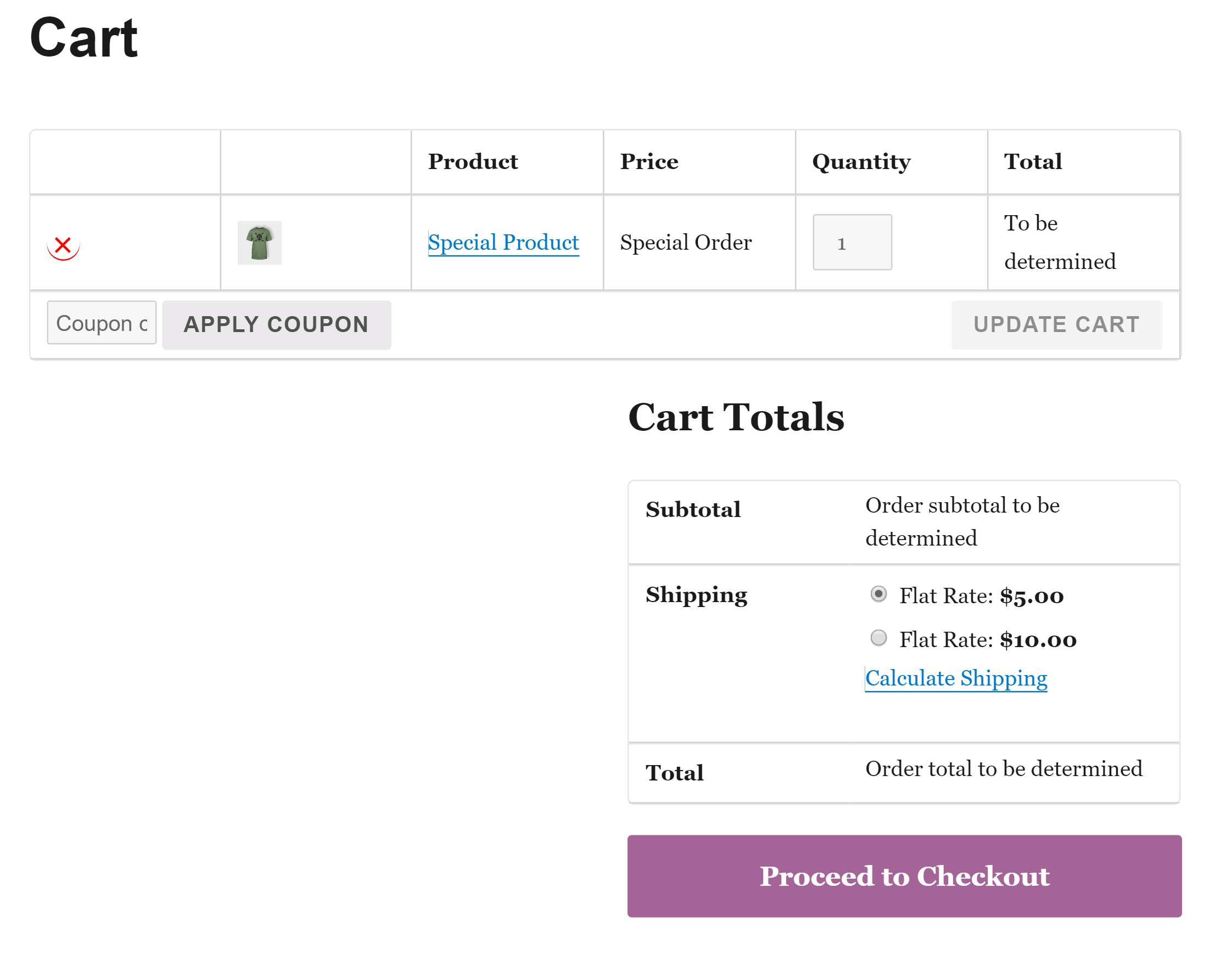
答案 1 :(得分:1)
扩展赫尔加的答案,这里有完整的代码,可以将价格更改为“待定”的答案。'在购物车页面,结帐页面和订单确认电子邮件上也是如此。文本保持不同,以便人们可以发现每个过滤器的位置。
add_filter( 'woocommerce_cart_item_price', 'filter_cart_item_price', 10, 3 );
function filter_cart_item_price( $price, $cart_item, $cart_item_key ) {
if ( $cart_item[ 'data' ]->price == 0 ) {
$price = __( 'Special Order', 'yourtheme' );
}
return $price;
}
add_filter( 'woocommerce_cart_item_subtotal', 'filter_cart_item_subtotal', 10, 3 );
function filter_cart_item_subtotal( $subtotal, $cart_item, $cart_item_key ) {
if ( $cart_item[ 'data' ]->price == 0 ) {
$subtotal = __( 'To be determined', 'yourtheme' );
}
return $subtotal;
}
add_filter( 'woocommerce_cart_subtotal', 'filter_woocommerce_cart_subtotal', 10, 3 );
function filter_woocommerce_cart_subtotal( $cart_subtotal, $compound, $instance ) {
$cart_subtotal = __( 'To be determined 4', 'yourtheme' );
return $cart_subtotal;
};
add_filter( 'woocommerce_order_formatted_line_subtotal', 'filter_order_item_subtotal', 10, 3 );
function filter_order_item_subtotal( $subtotal, $item, $order ) {
if ( isset( $item[ 'line_subtotal' ] ) && $item[ 'line_subtotal' ] == 0 ) {
$subtotal = __( 'To be determined 2', 'yourtheme' );
}
return $subtotal;
}
add_filter( 'woocommerce_order_subtotal_to_display', 'filter_woocommerce_order_subtotal_to_display', 10, 3 );
function filter_woocommerce_order_subtotal_to_display( $subtotal, $compound, $instance ) {
$subtotal = __( 'To be determined 6', 'yourtheme' );
return $subtotal;
};
add_filter( 'woocommerce_get_formatted_order_total', 'filter_woocommerce_get_formatted_order_total', 10, 2 );
function filter_woocommerce_get_formatted_order_total( $formatted_total, $instance ) {
$formatted_total = __( 'To be determined 8', 'yourtheme' );
return $formatted_total;
};
相关问题
最新问题
- 我写了这段代码,但我无法理解我的错误
- 我无法从一个代码实例的列表中删除 None 值,但我可以在另一个实例中。为什么它适用于一个细分市场而不适用于另一个细分市场?
- 是否有可能使 loadstring 不可能等于打印?卢阿
- java中的random.expovariate()
- Appscript 通过会议在 Google 日历中发送电子邮件和创建活动
- 为什么我的 Onclick 箭头功能在 React 中不起作用?
- 在此代码中是否有使用“this”的替代方法?
- 在 SQL Server 和 PostgreSQL 上查询,我如何从第一个表获得第二个表的可视化
- 每千个数字得到
- 更新了城市边界 KML 文件的来源?