如何将数据传递到另一个视图
我正在制作一张有一些标记的地图,我想创建一个信息视图,它会显示每个标记的图像和一些文字。
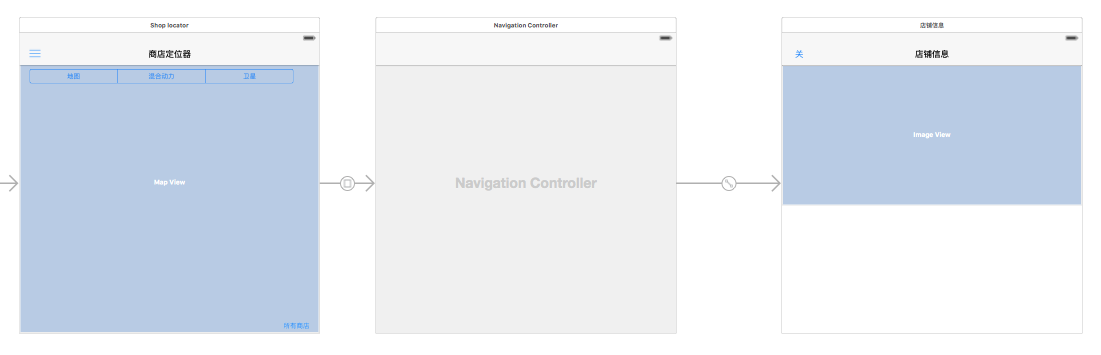
因此,当我按下信息按钮时,它会转到信息视图。

我在代码上有这个:
func mapView(mapView: MKMapView, annotationView: MKAnnotationView, calloutAccessoryControlTapped control: UIControl) {
if control == annotationView.rightCalloutAccessoryView {
performSegueWithIdentifier("showInfo", sender: data)
}
}
但我想从“位置”传递数据,以便我可以为每个人显示图像。
我需要在 Swift 中执行此操作。
非常感谢。
3 个答案:
答案 0 :(得分:4)
如果您没有,请将此方法添加到您的课程中,然后将您的数据传递到目标视图的数据。
override func prepareForSegue(segue: UIStoryboardSegue, sender: AnyObject?) {
if segue.identifier == "showInfo" {
let destination = segue.destinationViewController as! YourViewController
//this will execute before next ViewController's viewDidLoad method
destination.data = sender
}
}
答案 1 :(得分:0)
您必须覆盖prepareForSegue:
viewController功能
override func prepareForSegue(segue: UIStoryboardSegue, sender: AnyObject?) {
if "showInfo" == segue.identifier {
// Then pass your data
let destController = segue.mapViewController as! YourViewController
destController.yourData = sender
}
}
答案 2 :(得分:0)
将信息按钮插座连接到viewcontroller。然后按如下方式创建func:
override func prepareForSegue(segue: UIStoryboardSegue, sender: AnyObject?) {
if "YourSegue" == segue.identifier {
// Then pass your data
}
}
相关问题
最新问题
- 我写了这段代码,但我无法理解我的错误
- 我无法从一个代码实例的列表中删除 None 值,但我可以在另一个实例中。为什么它适用于一个细分市场而不适用于另一个细分市场?
- 是否有可能使 loadstring 不可能等于打印?卢阿
- java中的random.expovariate()
- Appscript 通过会议在 Google 日历中发送电子邮件和创建活动
- 为什么我的 Onclick 箭头功能在 React 中不起作用?
- 在此代码中是否有使用“this”的替代方法?
- 在 SQL Server 和 PostgreSQL 上查询,我如何从第一个表获得第二个表的可视化
- 每千个数字得到
- 更新了城市边界 KML 文件的来源?