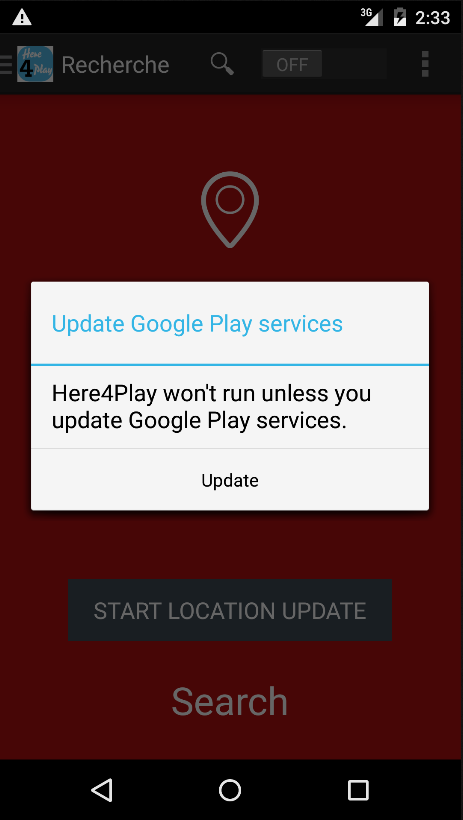除非您更新Google Play服务,否则AndroidStudio模拟器“将无法运行”
我的模拟器出现此问题,我使用的是API 5.1.1,我从SDK Manager获得了最新版本的Google Play服务。
的AndroidManifest.xml:
<uses-permission android:name="android.permission.ACCESS_FINE_LOCATION" />
在build.grable中:
compile 'com.google.android.gms:play-services:+'
11 个答案:
答案 0 :(得分:23)
导航至设置 - &gt;您的模拟器中的应用,然后找到Google Play服务,检查版本号并在build.gradle
中使用它希望这有帮助
答案 1 :(得分:3)
将模拟器中的SDK更改为v21或更低版本。物理设备不受此问题的影响。
Android抱怨Google Play服务更新的原因与API v22及更高版本的Android模拟器中的已知问题有关(此时为23)。 https://code.google.com/p/android/issues/detail?id=176348
您应该尝试在构建脚本中使用最新版本的Play服务,因为用户通常不得不在其设备上使用最新版本的。
答案 2 :(得分:2)
我将SDK从5.1降级到5.0并且它正常工作。
答案 3 :(得分:2)
当我在模拟器Android 5.1.1(x86_64) - API 22上启动我的应用程序时出现此问题。我已阅读有关它的一些讨论,但没有人帮助我。
我尝试在gradle构建脚本中调整Google Play服务的版本(我的意思是您应该使用&#34; app&#34; name)更新脚本。在脚本中更新内容时,不要忘记同步gradle。
我的gradle脚本&#34; app&#34;更新后:
apply plugin: 'com.android.application'
android {
compileSdkVersion 24
buildToolsVersion "24.0.2"
defaultConfig {
applicationId "com.itmm.map"
minSdkVersion 16
targetSdkVersion 24
versionCode 1
versionName "1.0"
testInstrumentationRunner "android.support.test.runner.AndroidJUnitRunner"
}
buildTypes {
release {
minifyEnabled false
proguardFiles getDefaultProguardFile('proguard-android.txt'), 'proguard-rules.pro'
}
}
}
dependencies {
compile fileTree(dir: 'libs', include: ['*.jar'])
androidTestCompile('com.android.support.test.espresso:espresso-core:2.2.2', {
exclude group: 'com.android.support', module: 'support-annotations'
})
compile 'com.android.support:appcompat-v7:24.2.1'
compile 'com.google.android.gms:play-services:9.0.0'
testCompile 'junit:junit:4.12'
}
请查看依赖项部分。你对下面的脚本行感兴趣:
compile 'com.google.android.gms:play-services:9.0.0'
目前,版本。 9.0.0帮助我,一切都很好。我可以在Android模拟器上看到MapActivity。 9.0.0不是Google Play服务的最新版本(最新版本是9.6.1),但它可以解决您的问题,如果您不相关ver的新功能。 9.6.1。
答案 4 :(得分:1)
你的build.gradle有这一行:
compile 'com.google.android.gms:play-services:+'
这意味着Android会在应用运行时使用最新版本的Google Play服务。模拟器可能没有所有最新更新,因此应用程序将无法运行。更新Google Play服务会有所帮助。
答案 5 :(得分:1)
在Android Studio 2.2上遇到同样的问题。我做的是去SDK Manger - &gt; Launch Standalone SDK Manager,已卸载Broken Intel x86 Atom google_apis。重新启动Android Studio并运行项目,弹出窗口询问Download System Image,点击OK继续,然后问题就消失了。
答案 6 :(得分:1)
在模拟器上使用Google帐户登录后,我的问题已得到解决。 “更新”按钮在此之后起作用
答案 7 :(得分:1)
I had the same issue. But I followed the following things
1) First download the latest build tools and play services in Android SDK
Android Studio -> Tools -> Android -> SDK Manager -> SDK Tools -> Android SDK Build Tools -> Install them
& install Play Services by following same steps
2) Create a new emaulator with latest api level for ex( API level : 28)
3) Run the app in the latest emulator
It will work fine.
答案 8 :(得分:0)
如果您安装了Google Play服务,请检查您的SDK设置: Android Studio - 系统设置 - Android SDK - SDK工具:
寻找: Google Play服务和 Google Play许可库,并确保其状态为: 已安装 .....如果上面的清单是完美的,你应该执行的下一步是:
打开 build.gradle 项目级别gradle 并检查您的gradle是否有:
classpath 'com.google.gms:google-services:3.1.0'
然后在应用程序级别gradle 中: 在依赖关系下:
dependencies{
implementation 'com.google.android.gms:play-services-auth:11.8.0'
and at the end of your gradle file:
repositories {
mavenCentral()
apply plugin: 'com.google.gms.google-services'
}
下一步
点击模拟器通知栏中的通知错误,然后使用您的Google帐户登录(现有电子邮件地址和密码) 然后尝试再次运行应用程序...如果您仍然收到错误,请单击通知错误并尝试登录,,,继续尝试,直到最终谷歌Playstore应用程序将安装并提示您更新它。 这是最简单的过程,它需要一点点耐心,但它总是有效。 祝你好运
答案 9 :(得分:0)
我的模拟器的Google Play服务版本为12.6.85
所以我将build.gradle更改为:
implementation 'com.google.android.gms:play-services-maps:12.0.1'
注意:
- 检查模拟器的Google Play服务版本:转到模拟器\设置\应用\ GooglePlay服务
- 查看build.gradle的可用版本检查https://developers.google.com/android/guides/releases
答案 10 :(得分:0)
自2020年以来我还没有看到任何可行的解决方案。有两种解决方法:
-
简便的方法是使用
PlayStore Enabled创建一个新的模拟器。下载模拟器的系统映像之前,请进行检查。 -
硬方法是在仿真器上手动安装
Google Play Store并使更新按钮起作用。您可以参考安装部分here。
此后,该应用将在几分钟内自动更新Google Play服务。就是这样。
注意:如果这样不起作用,请转到Chrome->搜索Google Play服务,然后打开该应用的playStore链接并在那里进行更新。
- “除非您更新Google Play服务,否则此应用无法运行”提醒
- 更新Google Play服务。除非您更新Google Play服务,否则此应用无法运行
- 除非您更新Google Play服务错误,否则此应用无法运行
- 除非您更新Google Play服务,否则AndroidStudio模拟器“将无法运行”
- [Android]除非您更新Google Play服务,否则此应用无法运行
- 除非您更新Google Play服务,否则com.tools.fd.runtime.BootstrapApplication将无法运行
- com.android.tools.fd.runtime.BootstrapApplication将无法运行,除非您更新Google Play服务
- 除非您更新Google Play服务,否则应用不会投放
- 除非您更新Google Play服务,Android:app才会运行
- NativeScript - 除非您更新Google Play服务
- 我写了这段代码,但我无法理解我的错误
- 我无法从一个代码实例的列表中删除 None 值,但我可以在另一个实例中。为什么它适用于一个细分市场而不适用于另一个细分市场?
- 是否有可能使 loadstring 不可能等于打印?卢阿
- java中的random.expovariate()
- Appscript 通过会议在 Google 日历中发送电子邮件和创建活动
- 为什么我的 Onclick 箭头功能在 React 中不起作用?
- 在此代码中是否有使用“this”的替代方法?
- 在 SQL Server 和 PostgreSQL 上查询,我如何从第一个表获得第二个表的可视化
- 每千个数字得到
- 更新了城市边界 KML 文件的来源?