DataGridView:如何聚焦整行而不是单个单元格?
我想将DataGridView控件用作列的列表。在详细信息模式下类似于ListView,但我希望保持DataGridView的灵活性。
ListView (启用了详细信息视图和 FullRowSelect )突出显示整行,并在整行显示焦点标记:
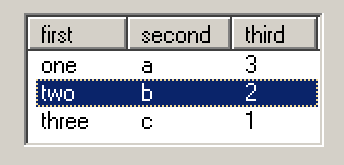
DataGridView (使用 SelectionMode = FullRowSelect )仅在单个单元格周围显示焦点标记:
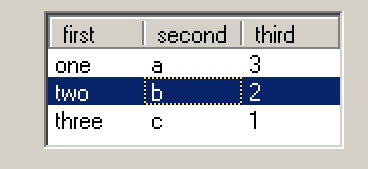
那么,有没有人知道一些(理想情况下)使DataGridView行选择看起来像ListView的简单方法?
我不是在寻找控件的改变行为 - 我只希望它看起来一样
理想情况下,不要弄乱实际绘画的方法。
3 个答案:
答案 0 :(得分:44)
将此代码放入表单的构造函数中,或使用IDE将其设置在datagridview的 Properties 中。
dgv.SelectionMode = DataGridViewSelectionMode.FullRowSelect;
dgv.MultiSelect = false;
dgv.RowPrePaint +=new DataGridViewRowPrePaintEventHandler(dgv_RowPrePaint);
然后将以下事件粘贴到表单代码中:
private void dgv_RowPrePaint(object sender, DataGridViewRowPrePaintEventArgs e)
{
e.PaintParts &= ~DataGridViewPaintParts.Focus;
}
它有效! :-)
“dgv”是有问题的 DataGridView ,“form”是包含它的 Form 。
请注意,此衍生物不会在整行显示虚线矩形。相反,它完全消除了焦点。
答案 1 :(得分:18)
怎么样
SelectionMode == FullRowSelect
和
ReadOnly == true
它对我有用。
答案 2 :(得分:0)
如果您希望焦点矩形围绕整行而不是单个单元格,您可以使用以下代码。 它假定您的 DataGridView 名为 gvMain,并且它的 SelectionMode 设置为 FullRowSelect,MultiSelect 设置为 False。
private void gvMain_RowPostPaint(object sender, DataGridViewRowPostPaintEventArgs e)
{
// Draw our own focus rectangle around the entire row
if (gvMain.Rows[e.RowIndex].Selected && gvMain.Focused)
ControlPaint.DrawFocusRectangle(e.Graphics, e.RowBounds, Color.Empty, gvMain.DefaultCellStyle.SelectionBackColor);
}
private void gvMain_RowPrePaint(object sender, DataGridViewRowPrePaintEventArgs e)
{
// Disable the original focus rectangle around the cell
e.PaintParts &= ~DataGridViewPaintParts.Focus;
}
private void gvMain_LeaveAndEnter(object sender, EventArgs e)
{
// Redraw our focus rectangle every time our DataGridView receives and looses focus (same event handler for both events)
gvMain.InvalidateRow(gvMain.CurrentRow.Index);
}
相关问题
最新问题
- 我写了这段代码,但我无法理解我的错误
- 我无法从一个代码实例的列表中删除 None 值,但我可以在另一个实例中。为什么它适用于一个细分市场而不适用于另一个细分市场?
- 是否有可能使 loadstring 不可能等于打印?卢阿
- java中的random.expovariate()
- Appscript 通过会议在 Google 日历中发送电子邮件和创建活动
- 为什么我的 Onclick 箭头功能在 React 中不起作用?
- 在此代码中是否有使用“this”的替代方法?
- 在 SQL Server 和 PostgreSQL 上查询,我如何从第一个表获得第二个表的可视化
- 每千个数字得到
- 更新了城市边界 KML 文件的来源?