如何在Netbeans 6.8中为JSF 1.2中的facelets启用代码完成?
我想在NetBeans 6.8中为facelets + JSF 1.2启用代码完成。我更喜欢为我使用自己的Ant build.xml构建的自由格式项目启用它,但我看不到启用它的选项,所以我愿意使用“带有现有源的Web应用程序”。
很抱歉所有的截图。我只想展示我的所作所为。
项目设置
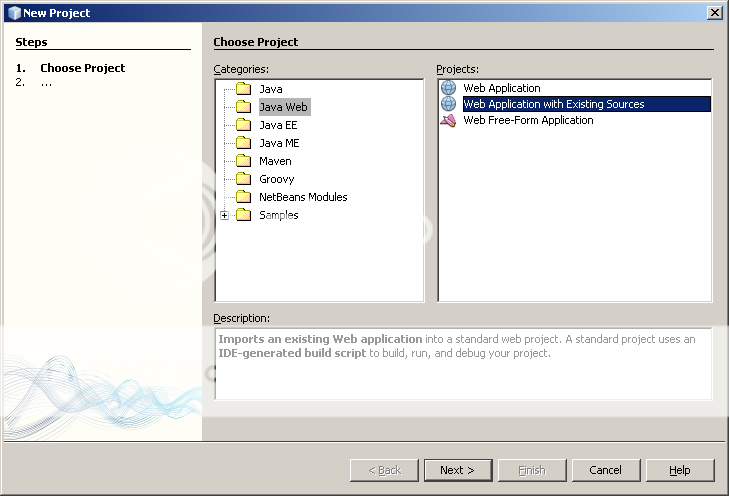
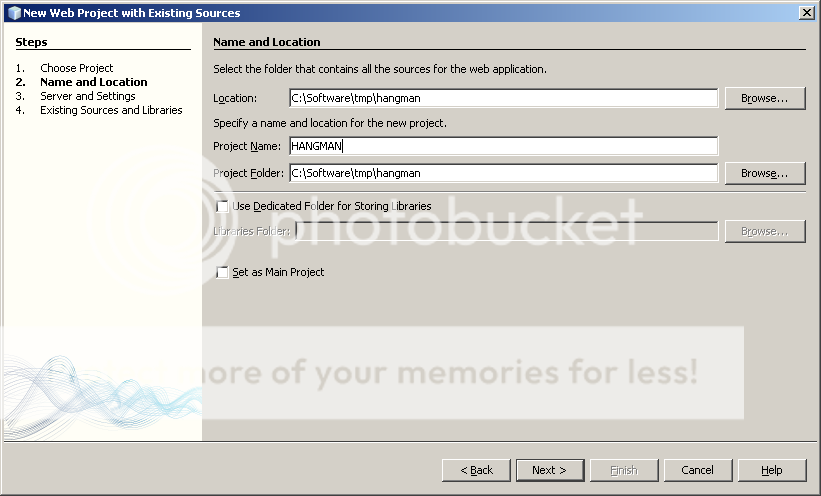
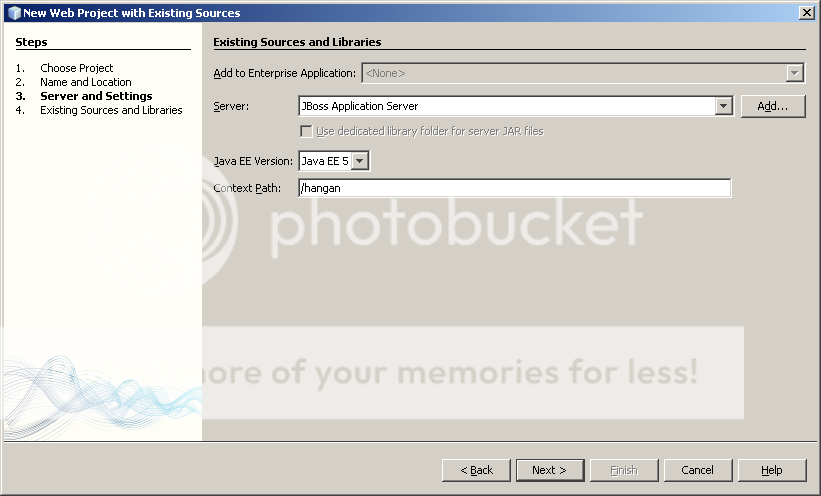
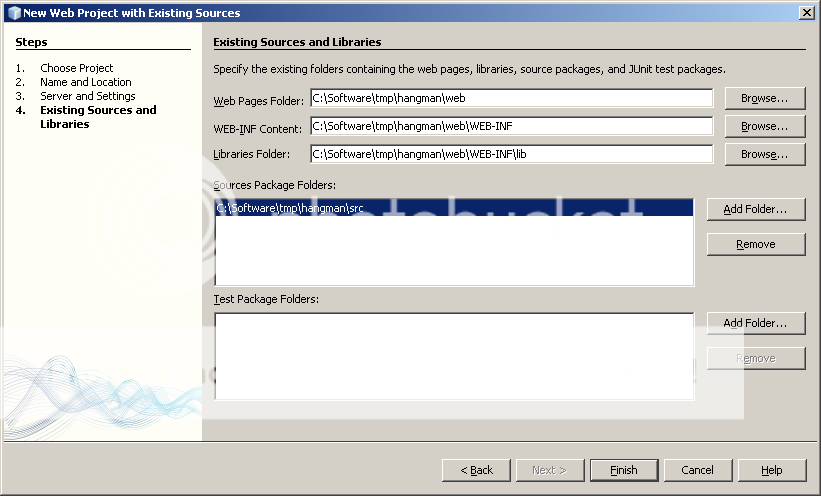
项目配置
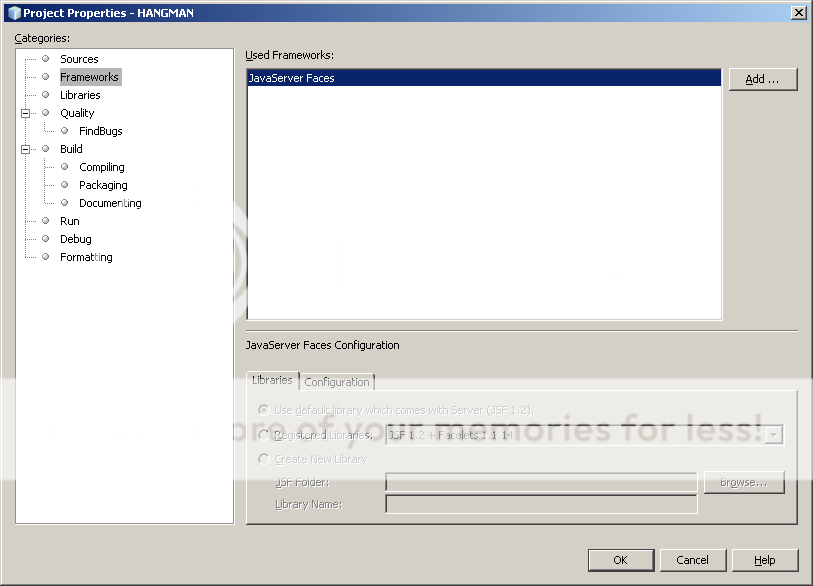
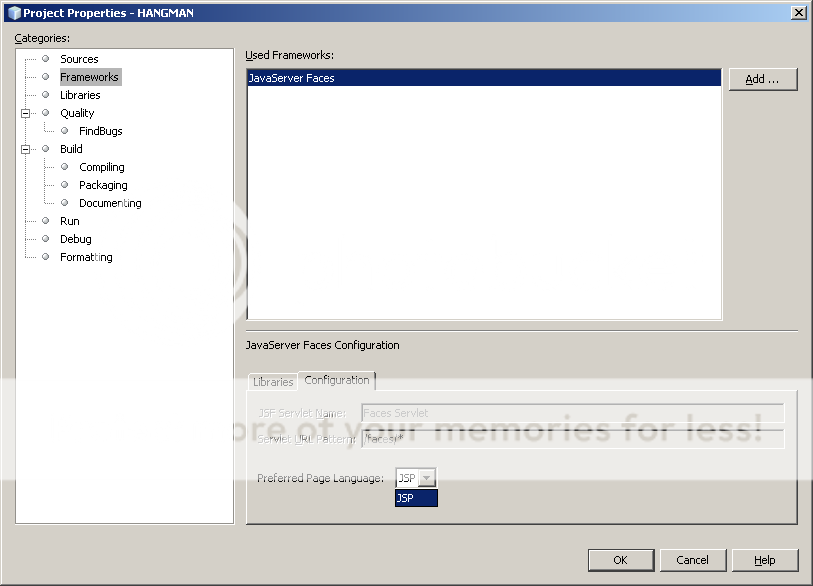
在设置和配置之后,facelets中的代码完成仍然不起作用
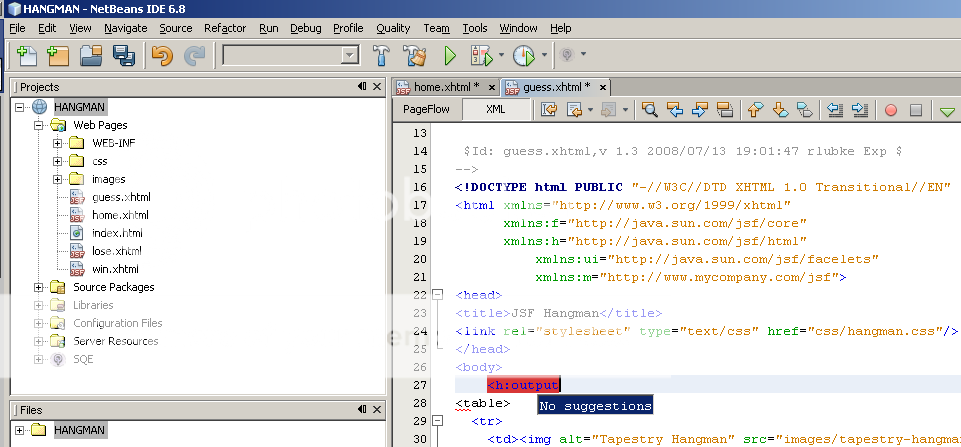
我错过了什么吗?我是以错误的方式解决这个问题吗?
解决方案
这是我最终做的事情:
- 我从标准Java项目切换到Web项目(duh!)
- 我拿了Awano's advice并将xhtml文件的MIME类型切换回text / xhtml。
- 我将tld file中的facelets site添加到jsf-facelets.jar中的meta-inf目录中,并将其包含在我的项目中。
-
我将呈现的属性添加到jsf-ui.tld文件中的fragment标记中。它出于某种原因缺失了:
<attribute> <name>rendered</name> <required>false</required> <rtexprvalue>false</rtexprvalue> <description>Renders the contents of this tag if the attribute resolves to true.</description> </attribute>
1 个答案:
答案 0 :(得分:1)
您是否在项目属性的库中添加了facelet库? 否则,请在工具/选项/杂项/文件中检查xhtml是否与MIME XHTML(text / xhtml)相关联。
相关问题
最新问题
- 我写了这段代码,但我无法理解我的错误
- 我无法从一个代码实例的列表中删除 None 值,但我可以在另一个实例中。为什么它适用于一个细分市场而不适用于另一个细分市场?
- 是否有可能使 loadstring 不可能等于打印?卢阿
- java中的random.expovariate()
- Appscript 通过会议在 Google 日历中发送电子邮件和创建活动
- 为什么我的 Onclick 箭头功能在 React 中不起作用?
- 在此代码中是否有使用“this”的替代方法?
- 在 SQL Server 和 PostgreSQL 上查询,我如何从第一个表获得第二个表的可视化
- 每千个数字得到
- 更新了城市边界 KML 文件的来源?