带有滑动效果的Tabbar控制器
我正在尝试使用Tabbar控制器,如下效果:
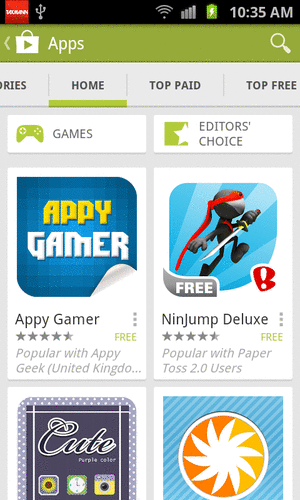
通过滑动视图控制器将重定向到下一个选项卡。我们如何在iOS中实现这一目标?是否有其他控件可以这样做?
4 个答案:
答案 0 :(得分:2)
只需将UISwipeGestureRecognizer添加到tabBarView控制器,然后在滑动后更改tabBar索引。
swipeRecognizer = [[UISwipeGestureRecognizer alloc] initWithTarget:self
action:@selector(swipeMethod:)];
swipeRecognizer.direction = UISwipeGestureRecognizerDirectionRight | UISwipeGestureRecognizerDirectionLeft;
[self addGestureRecognizer:swipeRecognizer];
我处理滑动的方法是:
-(void)swipeMethod: (UISwipeGestureRecognizer *) sender
{
NSLog(@"Swipe!");
}
修改
或者,您可以将UIScrollView与分页启用和UIView一起使用来显示您的数据。
答案 1 :(得分:1)
在GitHub上有一个库,它被称为MGSwipeTabBarController,旨在完全满足您的需求。
这很简单:
NSArray *viewControllers = . . . //your view controllers
MGSwipeTabBarController *swipeController = [[MGSwipeTabBarController alloc] initWithViewControllers:viewControllers];
请注意,它仅与iOS7和+兼容,您仍然需要设计自己的标签栏,以使用MGSwipeTabBarControllerDelegate协议响应滚动事件。
答案 2 :(得分:0)
https://github.com/nicklockwood/SwipeView 你可以用这个课来实现你的目标......
或者你必须使用以下方法制作动画以点击标签栏
[UIView transitionFromView:<#(UIView *)#> toView:<#(UIView *)#> duration:<#(NSTimeInterval)#> options:<#(UIViewAnimationOptions)#> completion:<#^(BOOL finished)completion#>]
答案 3 :(得分:-1)
如果有人还在寻找,您可以在此youtube系列上找到其他实现方式
https://www.youtube.com/watch?v=3Xv1mJvwXok&list=PL0dzCUj1L5JGKdVUtA5xds1zcyzsz7HLj
编辑:
-
因此,据我所知,根据视频,您的想法是在一个视图控制器中使用两个
UICollectionViews。一个集合视图用于显示内容(应用程序),另一个视图用于包含类别的水平导航。 -
要创建绿色的“突出显示”栏,可以使用
UIView,并使用constraints - heightAnchor/widthAnchor调整栏的高度/宽度,然后将其添加到导航栏。 -
要使条形图随着用户滑动的距离移动,有一种方法可以覆盖
的x位置scrollViewDidScroll来捕获水平滚动。从这里开始,您将需要根据UIView的约束(类型为NSLayoutConstraint)提供一个变量,以能够更新UIViewoverride func scrollViewDidScroll(_ scrollView: UIScrollView) { print(scrollView.contentOffset.x) menuBar.myGreenBarLeftConstraint.constant = scrollView.contentOffset.x / 4 //or however many categories you have }
- 我写了这段代码,但我无法理解我的错误
- 我无法从一个代码实例的列表中删除 None 值,但我可以在另一个实例中。为什么它适用于一个细分市场而不适用于另一个细分市场?
- 是否有可能使 loadstring 不可能等于打印?卢阿
- java中的random.expovariate()
- Appscript 通过会议在 Google 日历中发送电子邮件和创建活动
- 为什么我的 Onclick 箭头功能在 React 中不起作用?
- 在此代码中是否有使用“this”的替代方法?
- 在 SQL Server 和 PostgreSQL 上查询,我如何从第一个表获得第二个表的可视化
- 每千个数字得到
- 更新了城市边界 KML 文件的来源?