Ulam的螺旋(素数螺旋)
我正在寻找想法/代码(最好是C#,但其他语言也可以工作)来创建无限大的Ulam's Spiral(受程序运行时间的限制,或直到停止)。
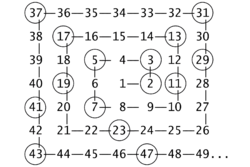
现在这些数字都是素数,因此这些数字代码相当无关紧要。有趣的部分是如何在不断增长的(无限)螺旋中编码排列,什么样的数据结构有利于支持它,以及输出的想法(图形文件,文本文件?)。
你会怎么做?
4 个答案:
答案 0 :(得分:8)
考虑每一方的长度: 1,1,2,2,3,3,4,4 ......
直截了当的是迭代每一面,渲染那一面。 您可以使用LOGO样式渲染基元:
Angle = 0;
x=0; y = 0;
int number = 1;
int sideLength = 1;
StartLine();
for (int side = 1; side < maxSize; side++) {
for (int k = 0; k < sideLength; k++) {
Forward(1);
number++;
if (isPrime(number)) {
StopLine();
Ouput(number);
StartLine();
}
}
TurnLeft();
if (side % 2 == 0) sideLength++;
}
你可以通过迭代一边的素数来改善这一点:
答案 1 :(得分:5)
以下程序通过直接计算数字的坐标来工作。方法NumberToPoint()执行以下映射。
0 => (x0 , y0 )
1 => (x0 + 1, y0 )
2 => (x0 + 1, y0 - 1)
3 => (x0 , y0 - 1)
4 => (x0 - 1, y0 - 1)
5 => (x0 - 1, y0 )
6 => ...
其余的是一个非常简单的素数测试和一个小型控制台应用程序。
为了保存图像,我会考虑两种解决方案。如果可以为整个图像创建缓冲区,则可以使用下面的程序填充缓冲区。
如果缓冲区很大,我会创建一个方法PointToNumber()并反转计算 - 该方法采用两个坐标并返回此时的数字。使用此方法,您可以从上到下,从左到右迭代并计算此时的数字,检查它是否为素数,并在没有缓冲区的情况下输出像素。但是对于这两种解决方案,在开始之前应该知道图像大小,因为在顶部和左侧添加像素非常昂贵(但可能是原因)。
<强>问题
- 将
NumberToPoint()中的系数查找转换为坚如磐石的数学而不使用模数,整数除法和签名一千次的任何好主意? - 任何缩短或加快素数测试的好主意?
<强>代码
using System;
using System.Drawing;
using System.Linq;
using System.Threading;
namespace UlamsSpiral
{
public static class Program
{
public static void Main()
{
Int32 width = 60;
Int32 height = 60;
Console.SetWindowSize(Math.Min(width, 120), Math.Min(height, 60));
Console.SetBufferSize(width, height);
Console.CursorVisible = false;
Int32 limit = (Int32)Math.Pow(Math.Min(width, height) - 2, 2);
for (Int32 n = 1; n <= limit; n++)
{
Point point = NumberToPoint(n - 1, width / 2 - 1, height / 2);
Console.ForegroundColor = n.IsPrime() ? ConsoleColor.DarkBlue : ConsoleColor.DarkGray;
Console.SetCursorPosition(point.X, point.Y);
Console.Write('\u25A0');
Console.SetCursorPosition(0, 0);
Console.Write(n);
Thread.Sleep(10);
}
Console.ReadLine();
}
private static Point NumberToPoint(Int32 n, Int32 x0, Int32 y0)
{
Int32[,] c = { { -1, 0, 0, -1, 1, 0 }, { -1, 1, 1, 1, 0, 0 }, { 1, 0, 1, 1, -1, -1 }, { 1, -1, 0, -1, 0, -1 } };
Int32 square = (Int32)Math.Floor(Math.Sqrt(n / 4));
Int32 index;
Int32 side = (Int32)Math.DivRem(n - 4 * square * square, 2 * square + 1, out index);
Int32 x = c[side, 0] * square + c[side, 1] * index + c[side, 2];
Int32 y = c[side, 3] * square + c[side, 4] * index + c[side, 5];
return new Point(x + x0, y + y0);
}
private static Boolean IsPrime(this Int32 n)
{
if (n < 3) return (n == 2);
return Enumerable.Range(2, (Int32)Math.Sqrt(n)).All(m => n % m != 0);
}
}
}
答案 2 :(得分:0)
一种可能的方法是创建一个线性数组或一个List来存储数字,并使用公式来确定方向何时需要更改。 至于输出,我喜欢在维基百科上为所有其他数字绘制素数的黑色像素和白色像素的示例。
答案 3 :(得分:0)
为什么没有一个创建数字的“生成器”进程/线程和一个显示它们的“阅读器/显示”进程/线程,然后你可以将创建与显示分开,然后程序才真正受到限制“阅读器/显示器”消耗了多少数据。因为我认为“生成器”需要一组相当恒定大小的数据才能使用。
- 我写了这段代码,但我无法理解我的错误
- 我无法从一个代码实例的列表中删除 None 值,但我可以在另一个实例中。为什么它适用于一个细分市场而不适用于另一个细分市场?
- 是否有可能使 loadstring 不可能等于打印?卢阿
- java中的random.expovariate()
- Appscript 通过会议在 Google 日历中发送电子邮件和创建活动
- 为什么我的 Onclick 箭头功能在 React 中不起作用?
- 在此代码中是否有使用“this”的替代方法?
- 在 SQL Server 和 PostgreSQL 上查询,我如何从第一个表获得第二个表的可视化
- 每千个数字得到
- 更新了城市边界 KML 文件的来源?