з»ҳеҲ¶ж•ЈзӮ№еӣҫж—¶еҮәзҺ°й—®йўҳ
жҲ‘жӯЈеңЁдҪҝз”Ёmatplotlib.pyplot.scatterжқҘз»ҳеҲ¶дёҖдәӣз®ҖеҚ•зҡ„ж•ЈзӮ№еӣҫгҖӮдҪҶжҳҜпјҢеҮәзҺ°дәҶдёҖдәӣй”ҷиҜҜпјҢжҲ‘ж— жі•жүҫеҲ°и§ЈеҶіж–№жЎҲгҖӮд»ҘдёӢжҳҜз»ҳеҲ¶жӯӨж•ЈзӮ№еӣҫзҡ„д»Јз Ғпјҡ
# xActA, yActA, xActQ, yActQ are all lists with same dimensions.
ax1 = scatter(xActA, yActA, color = 'blue',s = 20, label = 'Answers', linestyle = 'o')
ax2 = scatter(xActQ, yActQ, color = 'black', s = 20, label = 'Questions', linestyle = 'o')
ax1.set_label('Answers')
ax2.set_label('Questions')
xscale('log')
yscale('log')
title('User activity')
xlabel('Number of posts')
ylabel('Number of users')
legend()
f1.show()
f1.savefig('figure7_test.png')
并且没жңүй”ҷиҜҜпјҢдҪҶжғ…иҠӮдёҚеҢ…еҗ«д»»дҪ•зӮ№гҖӮ

д»ҘдёӢжҳҜж•°жҚ®пјҡ
xActA = [0, 1, 2, 3, 4, 5, 6, 129, 8, 9, 10, 11, 12, 13, 14, 15, 16, 17,
18, 147, 20, 21, 22, 23, 24, 25, 26, 27, 28, 29, 30, 31, 32, 33,
35, 36, 39, 40, 7, 45, 46, 49, 50, 52, 53, 183, 59, 63, 65, 69,
70, 72, 73, 55, 77, 78, 84, 85, 43, 215, 88, 100, 94, 131, 167,
19, 375, 122, 125, 149]
len(xActA) = 70
yActA = [1212, 822, 194, 94, 61, 44, 24, 1, 26, 20, 11, 16, 10, 8, 5, 8,
5, 5, 3, 1, 4, 4, 5, 3, 2, 3, 4, 3, 1, 2, 2, 3, 2, 1, 2, 2, 2, 2,
31, 2, 1, 1, 2, 2, 1, 1, 1, 1, 1, 1, 1, 1, 1, 1, 1, 1, 1, 1, 1,
1, 1, 1, 2, 1, 1, 2, 1, 1, 1, 1]
len(yActA) = 70
xActQ [0, 1, 2, 3, 4, 5, 6, 7, 8, 9, 10, 11, 12, 13, 14, 16, 17, 18, 19, 20, 21, 22, 23, 24, 25, 29, 36, 40, 45, 48, 50, 55, 67, 124]
len(xActQ) = 34
yActQ [204, 242, 150, 50, 49, 27, 5, 9, 4, 2, 6, 3, 2, 8, 4, 5, 1, 3, 3, 1, 3, 2, 2, 2, 1, 1, 1, 1, 1, 1, 1, 1, 1, 1]
len(yActQ) = 24
дҪҝз”Ёе…¶д»–ж•°жҚ®йӣҶеј•еҸ‘第дәҢдёӘй”ҷиҜҜгҖӮжҲ‘жӯЈеңЁжЈҖжҹҘж•°жҚ®...еҜ№дәҺд№ӢеүҚдёҚжё…жҘҡзҡ„жҸҸиҝ°ж„ҹеҲ°жҠұжӯүгҖӮ
2 дёӘзӯ”жЎҲ:
зӯ”жЎҲ 0 :(еҫ—еҲҶпјҡ3)
й—®йўҳеңЁдәҺlinestyle='o'гҖӮ 'o'жҢҮд»ӨжҳҜmarkerпјҢиҖҢйқһlinestyleпјҢеӣ жӯӨиҜ·еңЁеүҚдёӨиЎҢд»Јз Ғдёӯе°ҶlinestyleжӣҝжҚўдёәmarkerгҖӮ
жӮЁеҸҜд»ҘжҹҘзңӢscatter hereзҡ„е®Ңж•ҙж Үи®°еҲ—иЎЁгҖӮ
зӯ”жЎҲ 1 :(еҫ—еҲҶпјҡ2)
еҰӮжһңд»”з»Ҷи§ӮеҜҹж•°жҚ®пјҢжӮЁдјҡжіЁж„ҸеҲ°еӨ§еӨҡж•°ж•°жҚ®зӮ№йғҪиҗҪеңЁз»ҳеӣҫеҢәеҹҹд№ӢеӨ–пјҲx = [1e2пјҡ1e3]; y = [1e2пјҡ1e4]пјүгҖӮеҰӮжһңдҪҝз”ЁзәҝжҖ§еҲ»еәҰиҖҢдёҚжҳҜеҜ№ж•°еҲ»еәҰпјҢеҲҷдјҡзңӢеҲ°дёҖдәӣж•ЈзӮ№пјҢдҪҶдёҚжҳҜд»Ҙйқһеёёжҳ“иҜ»зҡ„ж–№ејҸгҖӮдҪҶжҳҜпјҢеҰӮжһңдҪ е°ҶдҪ зҡ„йҹійҳ¶ж”№дёә'symlog'пјҢ然еҗҺдҪҝз”Ё'xlim'е’Ң'ylim'и®ҫзҪ®xе’ҢyйҷҗеҲ¶пјҢйӮЈе°ұе®ҢжҲҗдәҶгҖӮеҪ“然пјҢеңЁиҝҗиЎҢ'scatter'ж—¶пјҢжӮЁеҝ…йЎ»зЎ®дҝқж Үи®°и®ҫзҪ®дёә'o'гҖӮжЈҖжҹҘе®Ңж•ҙд»Јз ҒгҖӮ
from pylab import *
# The data
xActA = array([0, 1, 2, 3, 4, 5, 6, 129, 8, 9, 10, 11, 12, 13, 14, 15, 16, 17,
18, 147, 20, 21, 22, 23, 24, 25, 26, 27, 28, 29, 30, 31, 32, 33, 35, 36,
39, 40, 7, 45, 46, 49, 50, 52, 53, 183, 59, 63, 65, 69, 70, 72, 73, 55, 77,
78, 84, 85, 43, 215, 88, 100, 94, 131, 167, 19, 375, 122, 125, 149])
yActA = array([1212, 822, 194, 94, 61, 44, 24, 1, 26, 20, 11, 16, 10, 8, 5, 8,
5, 5, 3, 1, 4, 4, 5, 3, 2, 3, 4, 3, 1, 2, 2, 3, 2, 1, 2, 2, 2, 2, 31, 2, 1,
1, 2, 2, 1, 1, 1, 1, 1, 1, 1, 1, 1, 1, 1, 1, 1, 1, 1, 1, 1, 1, 2, 1, 1, 2,
1, 1, 1, 1])
xActQ = array([0, 1, 2, 3, 4, 5, 6, 7, 8, 9, 10, 11, 12, 13, 14, 16, 17, 18,
19, 20, 21, 22, 23, 24, 25, 29, 36, 40, 45, 48, 50, 55, 67, 124])
yActQ = array([204, 242, 150, 50, 49, 27, 5, 9, 4, 2, 6, 3, 2, 8, 4, 5, 1, 3,
3, 1, 3, 2, 2, 2, 1, 1, 1, 1, 1, 1, 1, 1, 1, 1])
# The plots
close('all')
f1 = figure()
ax1 = scatter(xActA, yActA, color='blue', s=20, label='Answers', marker='o')
ax2 = scatter(xActQ, yActQ, color='black', s=20, label='Questions', marker='o')
xscale('symlog')
yscale('symlog')
xlim([0, 1e3])
ylim([0, 1.5e3])
title('User activity')
xlabel('Number of posts')
ylabel('Number of users')
legend()
f1.show()
f1.savefig('figure7_test.png')
иҝҷеҮ иЎҢд»Јз ҒдёәжӮЁжҸҗдҫӣдәҶиҝҷдёӘз®ҖжҙҒзҡ„ж•°еӯ—пјҡ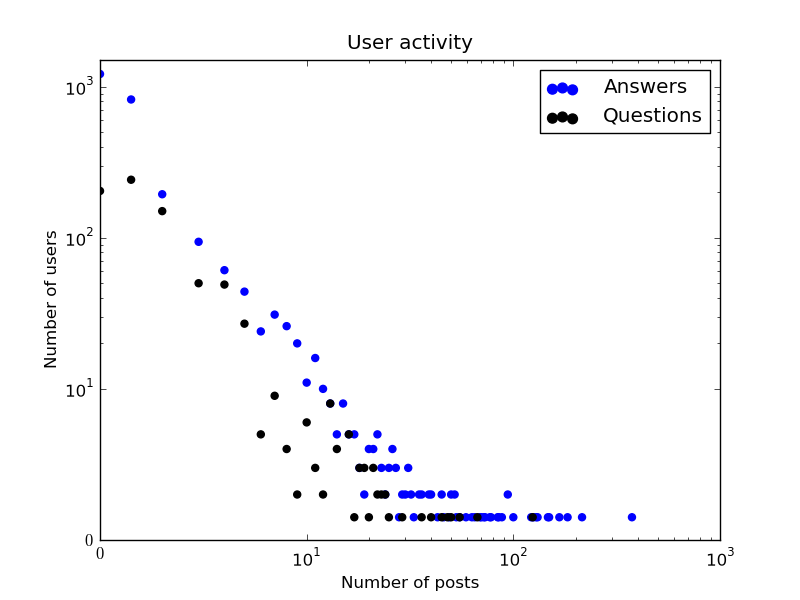
- з»ҳеҲ¶ж•ЈзӮ№еӣҫж—¶еҮәзҺ°й—®йўҳ
- ж•ЈзӮ№еӣҫжІЎжңүз»ҳеӣҫ
- XYж•ЈзӮ№еӣҫе’Ңеӯ—е…ёй—®йўҳ
- еңЁOpenGLдёӯз»ҳеҲ¶ILNumericsз»ҳеӣҫзҡ„й—®йўҳ
- еҲӣе»әж•ЈзӮ№еӣҫж—¶еҮәзҺ°иҮӘеҠЁеҢ–й”ҷиҜҜ
- д»ҺдёӨдёӘзҹ©йҳөз»ҳеҲ¶ж•ЈзӮ№еӣҫ
- дҪҝз”ЁGDIз»ҳеҲ¶ж•ЈзӮ№еӣҫеӨӘж…ўдәҶ
- дҪҝз”ЁвҖңplotвҖқиҰҶзӣ–еҸҰдёҖдёӘж•ЈзӮ№еӣҫзҡ„ж•ЈзӮ№еӣҫ
- CпјғпјҡеңЁMS-ChartsдёҠз»ҳеҲ¶ж•ЈзӮ№еӣҫ
- еҖјй”ҷиҜҜй…ҚеҜ№ж—¶зҡ„ж•ЈзӮ№еӣҫ
- жҲ‘еҶҷдәҶиҝҷж®өд»Јз ҒпјҢдҪҶжҲ‘ж— жі•зҗҶи§ЈжҲ‘зҡ„й”ҷиҜҜ
- жҲ‘ж— жі•д»ҺдёҖдёӘд»Јз Ғе®һдҫӢзҡ„еҲ—иЎЁдёӯеҲ йҷӨ None еҖјпјҢдҪҶжҲ‘еҸҜд»ҘеңЁеҸҰдёҖдёӘе®һдҫӢдёӯгҖӮдёәд»Җд№Ҳе®ғйҖӮз”ЁдәҺдёҖдёӘз»ҶеҲҶеёӮеңәиҖҢдёҚйҖӮз”ЁдәҺеҸҰдёҖдёӘз»ҶеҲҶеёӮеңәпјҹ
- жҳҜеҗҰжңүеҸҜиғҪдҪҝ loadstring дёҚеҸҜиғҪзӯүдәҺжү“еҚ°пјҹеҚўйҳҝ
- javaдёӯзҡ„random.expovariate()
- Appscript йҖҡиҝҮдјҡи®®еңЁ Google ж—ҘеҺҶдёӯеҸ‘йҖҒз”өеӯҗйӮ®д»¶е’ҢеҲӣе»әжҙ»еҠЁ
- дёәд»Җд№ҲжҲ‘зҡ„ Onclick з®ӯеӨҙеҠҹиғҪеңЁ React дёӯдёҚиө·дҪңз”Ёпјҹ
- еңЁжӯӨд»Јз ҒдёӯжҳҜеҗҰжңүдҪҝз”ЁвҖңthisвҖқзҡ„жӣҝд»Јж–№жі•пјҹ
- еңЁ SQL Server е’Ң PostgreSQL дёҠжҹҘиҜўпјҢжҲ‘еҰӮдҪ•д»Һ第дёҖдёӘиЎЁиҺ·еҫ—第дәҢдёӘиЎЁзҡ„еҸҜи§ҶеҢ–
- жҜҸеҚғдёӘж•°еӯ—еҫ—еҲ°
- жӣҙж–°дәҶеҹҺеёӮиҫ№з•Ң KML ж–Ү件зҡ„жқҘжәҗпјҹ