滚动按钮上方的文本,按钮固定在底部
我很难在Android应用中获得我想要的GUI布局结果。
我想要的简要说明:
GUI包括两个TextView和四个Buttons。
四个按钮水平放置,全部在同一行,并固定在屏幕的右下方。
两个TextView中的第一个是从屏幕顶部开始,文本内容从一行到几十行不等 - 超过屏幕适合而不滚动。因此,有时需要滚动来查看所有内容。即使需要滚动,按钮也不参与滚动:它们始终保持固定在屏幕右下角的单行中。当需要滚动时,滚动文本始终位于按钮上方 - 按钮不会覆盖文本。
两个TextView中的第二个显示在第一个TextView的正下方,通常只会在文本的总长度上添加一行或两行。当需要滚动时,第二个TextView将使用第一个TextView滚动,始终显示在第一个TextView的正下方。
其他限制包括我希望所有以下Android设备的布局在垂直和水平屏幕布局中看起来都不错:
- Android 1.5 API3 QVGA MDPI(320x240)设备
- Android 1.5 API3 HVGA MDPI设备
- Android 1.6 API4 QVGA LDPI设备
- Android 2.3 API10 WVGA800设备
- 上述设备之间有屏幕的所有内容
我会担心平板电脑的另一天(比如明天)。
-
我尝试了许多不同的布局组合,但还没有任何一个非常接近目标。
(我试过的一些布局组合,我可以使用RelativeLayout修复屏幕左下方的按钮,但是我用scolling文本尝试的所有内容都会导致文本在按钮后滚动 - 按钮覆盖我没想办法让按钮与右下角对齐。)
如果有人帮忙解决这个问题,下面的布局示例xml是一个会话起点,但肯定无法达到目标结果,如下面的屏幕截图所示,使用相同的布局示例xml生成。 (虽然有些屏幕截图显示了同样的问题,但它们有助于显示我在不同屏幕上的位置。)
<?xml version="1.0" encoding="utf-8"?>
<LinearLayout
xmlns:android="http://schemas.android.com/apk/res/android"
android:orientation="vertical"
android:layout_width="fill_parent"
android:layout_height="wrap_content">
<ScrollView
android:layout_width="fill_parent"
android:layout_height="wrap_content">
<LinearLayout
android:orientation="vertical"
android:layout_width="fill_parent"
android:layout_height="wrap_content">
<TextView
android:layout_width="fill_parent"
android:layout_height="wrap_content"
android:text="Text View 1. Text varies from a few lines to many more lines than what fits on the screen. Scrolling is necessary to see it all." />
<TextView
android:layout_width="fill_parent"
android:layout_height="wrap_content"
android:text="Text View 2. Short text entry sits below Text View 1." />
</LinearLayout>
</ScrollView>
<LinearLayout
android:orientation="horizontal"
android:layout_width="fill_parent"
android:layout_height="wrap_content">
<Button
android:id="@+id/button_1"
android:layout_height="fill_parent"
android:layout_width="wrap_content"
android:text="Button 1" />
<Button
android:id="@+id/button_2"
android:layout_height="fill_parent"
android:layout_width="wrap_content"
android:text="Button 2" />
<Button
android:id="@+id/button_3"
android:layout_height="fill_parent"
android:layout_width="wrap_content"
android:text="Button 3" />
<Button
android:id="@+id/button_4"
android:layout_height="fill_parent"
android:layout_width="wrap_content"
android:text="Button 4" />
</LinearLayout>
</LinearLayout> 1.5_API3_HVGA_Horizontal_MDPI - short_text:
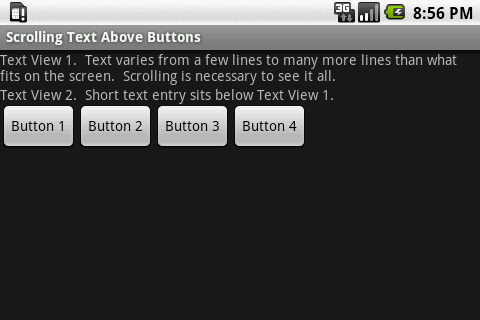
问题:按钮应与屏幕的右下角对齐。
-
1.5_API3_HVGA_Vertical_MDPI - short_text:
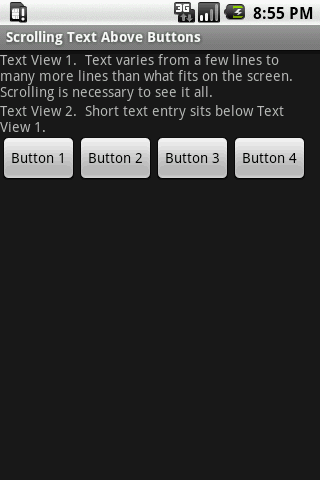
问题:按钮应与屏幕的右下角对齐。
-
1.5_API3_QVGA_240x320_MDPI - short_text:
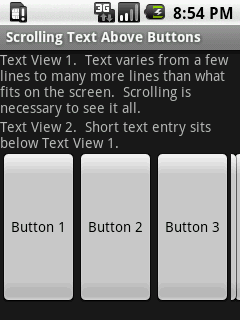
问题:第4个按钮被粉碎。首选三个按钮上的文字以便在必要时包装,留出足够的空间来显示第四个按钮。
-
1.5_API3_QVGA_320x240_MDPI - short_text:
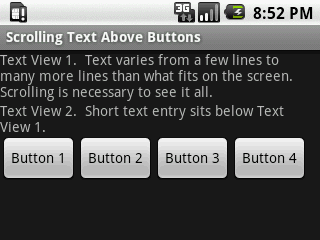
问题:按钮应与屏幕的右下角对齐。
-
1.6_API4_QVGA_Horizontal_LDPI - long_text:
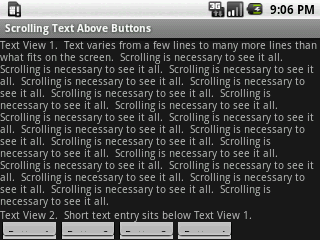
问题:当文本几乎填满屏幕时,按钮行被粉碎。按钮行不应该被粉碎,应该固定在屏幕的右下角。文本应滚动在按钮上方。
-
1.6_API4_QVGA_Horizontal_LDPI - short_text:
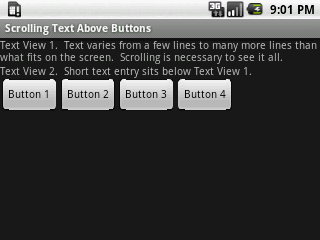
问题:按钮应与屏幕的右下角对齐。
-
1.6_API4_QVGA_Horizontal_LDPI - very_long_text,顶部滚动条:

问题:按钮不在屏幕上。它们应固定在屏幕的右下角。
-
1.6_API4_QVGA_Horizontal_LDPI - very_long_text,底部滚动条:
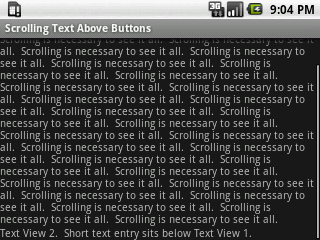
问题:虽然文本滚动条位于底部,但按钮无处可寻。它们应固定在屏幕的右下角。
-
1.6_API4_QVGA_Vertical_LDPI - short_text:
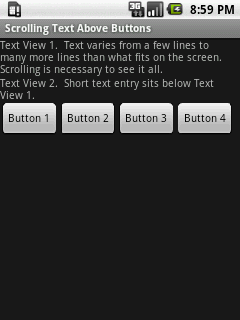
问题:按钮应与屏幕的右下角对齐。
-
有什么建议吗?
-
其他信息:当我尝试使用RelativeLayout,并使用android:layout_alignParentBottom="true"修复屏幕底部的按钮时,我的问题是我不知道如何修复滚动视图的底部按钮的顶部。使用android:layout_alignBottom="@id/buttons"只是将滚动视图的底部与按钮的底部对齐,但按钮会覆盖文本,如下所示:

-
更新:将按钮固定在右下角,按钮上方滚动文字的问题已解决。
以下是目前为止工作的更改后的布局XML(如果要查看滚动,请将更多文本粘贴到文本视图1中):
<?xml version="1.0" encoding="utf-8"?>
<LinearLayout
xmlns:android="http://schemas.android.com/apk/res/android"
android:orientation="vertical"
android:layout_width="fill_parent"
android:layout_height="fill_parent">
<ScrollView
android:layout_width="fill_parent"
android:layout_height="0dp"
android:layout_weight="1">
<LinearLayout
android:orientation="vertical"
android:layout_width="fill_parent"
android:layout_height="wrap_content">
<TextView
android:layout_width="fill_parent"
android:layout_height="wrap_content"
android:text="Text View 1. Text varies from a few lines to many more lines than what fits on the screen. Scrolling is necessary to see it all." />
<TextView
android:layout_width="fill_parent"
android:layout_height="wrap_content"
android:text="Text View 2. Short text entry sits below Text View 1." />
</LinearLayout>
</ScrollView>
<LinearLayout
android:orientation="horizontal"
android:layout_width="fill_parent"
android:layout_height="wrap_content"
android:gravity="right">
<Button
android:id="@+id/button_1"
android:layout_height="fill_parent"
android:layout_width="wrap_content"
android:text="Button 1" />
<Button
android:id="@+id/button_2"
android:layout_height="fill_parent"
android:layout_width="wrap_content"
android:text="Button 2" />
<Button
android:id="@+id/button_3"
android:layout_height="fill_parent"
android:layout_width="wrap_content"
android:text="Button 3" />
<Button
android:id="@+id/button_4"
android:layout_height="fill_parent"
android:layout_width="wrap_content"
android:text="Button 4" />
</LinearLayout>
</LinearLayout>
2 个答案:
答案 0 :(得分:12)
将ScrollView的layout_height设置为0dp并将其layout_weight设置为1.这应该将按钮按到屏幕底部但不能再进一步。
答案 1 :(得分:4)
更改用于RelativeLayout的布局,这将有助于您在屏幕底部附加按钮。
我也同意在可滚动的可滚动长度上使用layout_height =“0dip”和layout_weight =“1”。
修改
我刚刚将代码更改为此,并且在我的HTC Desire上它对我来说很好。它应该适用于您的测试用例。仅使用线性布局结束,但看起来很好。
<?xml version="1.0" encoding="utf-8"?>
<LinearLayout
xmlns:android="http://schemas.android.com/apk/res/android"
android:orientation="vertical"
android:layout_width="fill_parent"
android:layout_height="fill_parent">
<ScrollView
android:layout_width="fill_parent"
android:layout_height="0dip"
android:layout_weight="1"
>
<LinearLayout
android:orientation="vertical"
android:layout_width="fill_parent"
android:layout_height="wrap_content">
<TextView
android:layout_width="fill_parent"
android:layout_height="wrap_content"
android:text="Text View 1. Text varies from a few lines to many more lines than what fits on the screen. Scrolling is necessary to see it all." />
<TextView
android:layout_width="fill_parent"
android:layout_height="wrap_content"
android:text="Text View 2. Short text entry sits below Text View 1." />
</LinearLayout>
</ScrollView>
<LinearLayout
android:orientation="horizontal"
android:layout_width="fill_parent"
android:layout_height="wrap_content">
<Button
android:id="@+id/button_1"
android:layout_height="fill_parent"
android:layout_width="0dip"
android:layout_weight="1"
android:text="Button 1" />
<Button
android:id="@+id/button_2"
android:layout_height="fill_parent"
android:layout_width="0dip"
android:layout_weight="1"
android:text="Button 2" />
<Button
android:id="@+id/button_3"
android:layout_height="fill_parent"
android:layout_width="0dip"
android:layout_weight="1"
android:text="Button 3" />
<Button
android:id="@+id/button_4"
android:layout_height="fill_parent"
android:layout_width="0dip"
android:layout_weight="1"
android:text="Button 4" />
</LinearLayout>
</LinearLayout>
- 我写了这段代码,但我无法理解我的错误
- 我无法从一个代码实例的列表中删除 None 值,但我可以在另一个实例中。为什么它适用于一个细分市场而不适用于另一个细分市场?
- 是否有可能使 loadstring 不可能等于打印?卢阿
- java中的random.expovariate()
- Appscript 通过会议在 Google 日历中发送电子邮件和创建活动
- 为什么我的 Onclick 箭头功能在 React 中不起作用?
- 在此代码中是否有使用“this”的替代方法?
- 在 SQL Server 和 PostgreSQL 上查询,我如何从第一个表获得第二个表的可视化
- 每千个数字得到
- 更新了城市边界 KML 文件的来源?