具有共享和拆分tooptip的Highcharts,是否有可能设置悬停xAxis标签的样式?
期望: 在xAxis标签上设置我的自定义样式,并在鼠标悬停时取消“默认”样式(见下面的小提琴)。
试过:
tooltip: {
useHTML: true
}
.test {
background-color: red;
}
是的,我现在可以设置样式,但是'默认'样式无法取消,默认样式'保持'一旦mouseover发生,尤其是在狭窄的屏幕上。
BTW,我这样做是为了保持工具提示覆盖Highcharts.hide函数(感谢StackOverflow):
(function (H) {
H.wrap(H.Tooltip.prototype, 'hide', function () {
});
}(Highcharts));
为了清楚地显示这个问题,我发布了一些图片:
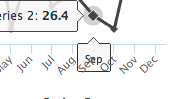
1 个答案:
答案 0 :(得分:1)
您可以包装Highcharts.Tooltip.prototype.renderSplit(labels, points)方法,最后覆盖工具提示属性。
Highcharts.wrap(Highcharts.Tooltip.prototype, 'renderSplit', function(p, labels, points) {
p.call(this, labels, points);
var tt = this.tt;
if (tt) {
// overwriting tooltip box attrs
tt.attr({
padding: 20,
fill: 'red',
stroke: 'blue',
'stroke-width': 3,
r: 4
});
// changing the position of the text inside the box
tt.text.attr({
y: 50
})
}
});
要更改文字样式,您可以使用tooltip.headerFormat属性。
tooltip: {
split: true,
headerFormat: '<span style="font-size: 30px; color: white">{point.key}</span>'
},
相关问题
最新问题
- 我写了这段代码,但我无法理解我的错误
- 我无法从一个代码实例的列表中删除 None 值,但我可以在另一个实例中。为什么它适用于一个细分市场而不适用于另一个细分市场?
- 是否有可能使 loadstring 不可能等于打印?卢阿
- java中的random.expovariate()
- Appscript 通过会议在 Google 日历中发送电子邮件和创建活动
- 为什么我的 Onclick 箭头功能在 React 中不起作用?
- 在此代码中是否有使用“this”的替代方法?
- 在 SQL Server 和 PostgreSQL 上查询,我如何从第一个表获得第二个表的可视化
- 每千个数字得到
- 更新了城市边界 KML 文件的来源?