如何用文字中的符号分割数字
我正在尝试用文字中的符号分割数字。我正在使用正则表达式。例如,我有这个等式:
12X-3Y< = - 6
在下面的代码中,您可以看到我做了什么:
string[] numOfConstraint = Regex.Split(richTextBox2.Text, @"\D+");
但此代码仅拆分其他字符中的数字。即:
12 3 6
我希望这些号码带有标志。
12 -3 -6
3 个答案:
答案 0 :(得分:1)
我认为您非常接近,只需使用\d代替\D,捕获-,然后使用Regex.Match代替分割:
(-?\d+)
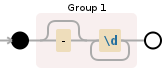
用法
var match = Regex.Match(pattern, input);
if (match.Success)
{
foreach (var g in match.Captures)
{
}
}
你可以像这样将Captures串起来:
var s = string.Join(" ", match.Captures
.Select(c => c.Value)
.ToArray());
答案 1 :(得分:1)
您可以尝试这样的事情:
string text = @"12x-3y<=-6" ;
Regex rx = new Regex( @"-?\d+(\.\d+)?([Ee][+-]?\d+)?") ;
string[] words = rx
.Matches(text)
.Cast<Match>()
.Select( m => m.Value )
.ToArray()
;
产生
words[0] = "12
words[2] = "-3"
words[4] = "-6"
容易!
正则表达式应匹配任何base-10文字。它可以分解如下:
-? # an optional minus sign, followed by
\d+ # 1 or more decimal digits, followed by
( # an optional fractional component, consisting of
\. # - a decimal point, followed by
\d+ # - 1 or more decimal digits.
)? # followed by
( # an optional exponent, consisting of
[Ee] # - the letter "E" , followed by
[+-]? # - an optional positive or negative sign, followed by
\d+ # - 1 or more decimal digits
)? #
答案 2 :(得分:0)
List<string> strList = new List<string>();
List<float> fltList = new List<float>();
StringBuilder sb = new StringBuilder();
for(int i = 0; i < richTextBox.Text.Length; i++)
{
if(!char.IsDigit(richTextBox.Text[i]) && richTextBox.Text[i] != "-")
{
if(sb.ToString().Length > 0)
strList.Add(sb.ToString());
sb.Clear();
}
else
sb.Add(richTextBox.Text[i]);
}
float numOut;
foreach(string num in strList)
{
if( float.TryParse(num, out numOut) )
fltList.Add(numOut);
}
不是最漂亮但应该有用。
相关问题
最新问题
- 我写了这段代码,但我无法理解我的错误
- 我无法从一个代码实例的列表中删除 None 值,但我可以在另一个实例中。为什么它适用于一个细分市场而不适用于另一个细分市场?
- 是否有可能使 loadstring 不可能等于打印?卢阿
- java中的random.expovariate()
- Appscript 通过会议在 Google 日历中发送电子邮件和创建活动
- 为什么我的 Onclick 箭头功能在 React 中不起作用?
- 在此代码中是否有使用“this”的替代方法?
- 在 SQL Server 和 PostgreSQL 上查询,我如何从第一个表获得第二个表的可视化
- 每千个数字得到
- 更新了城市边界 KML 文件的来源?